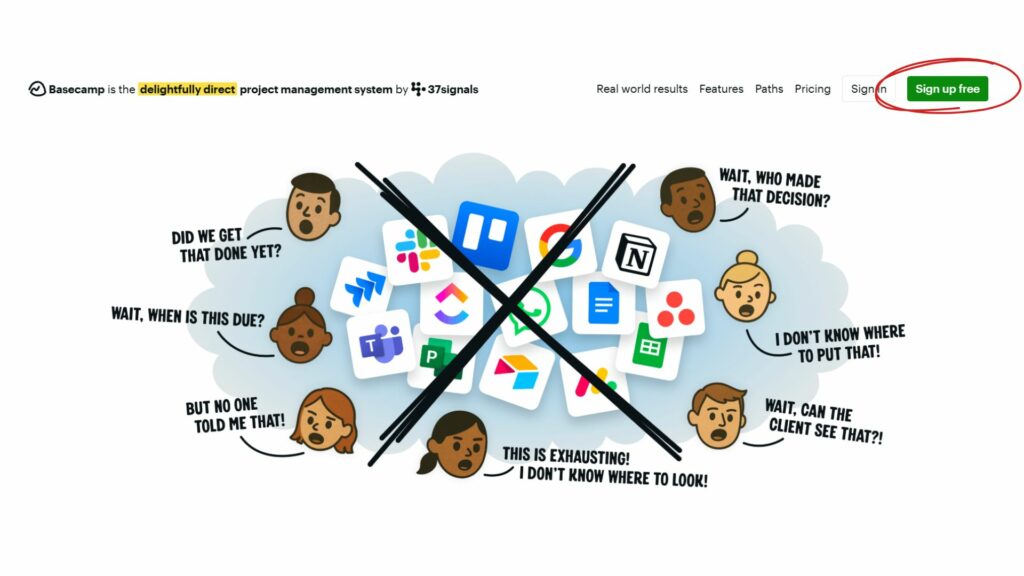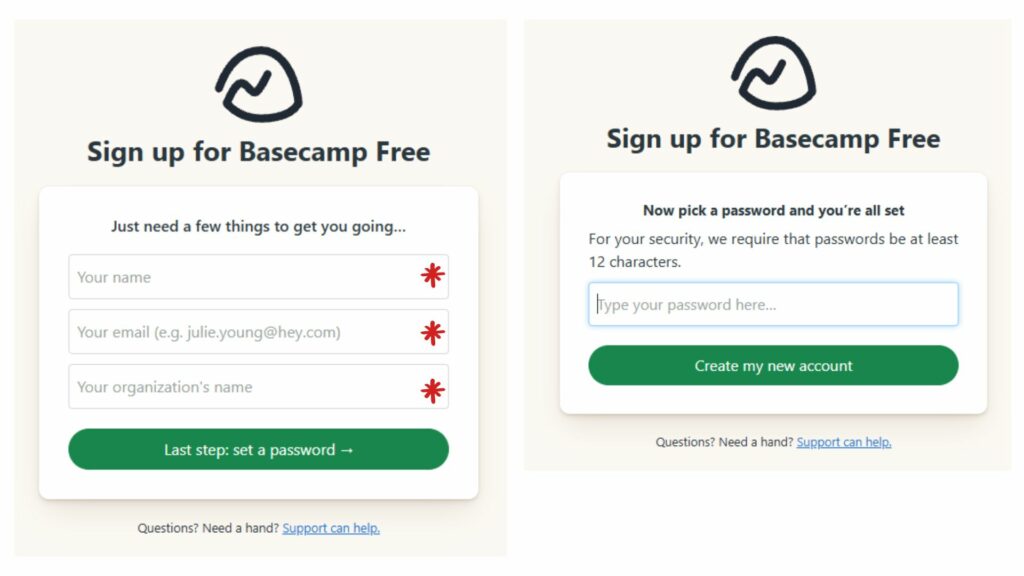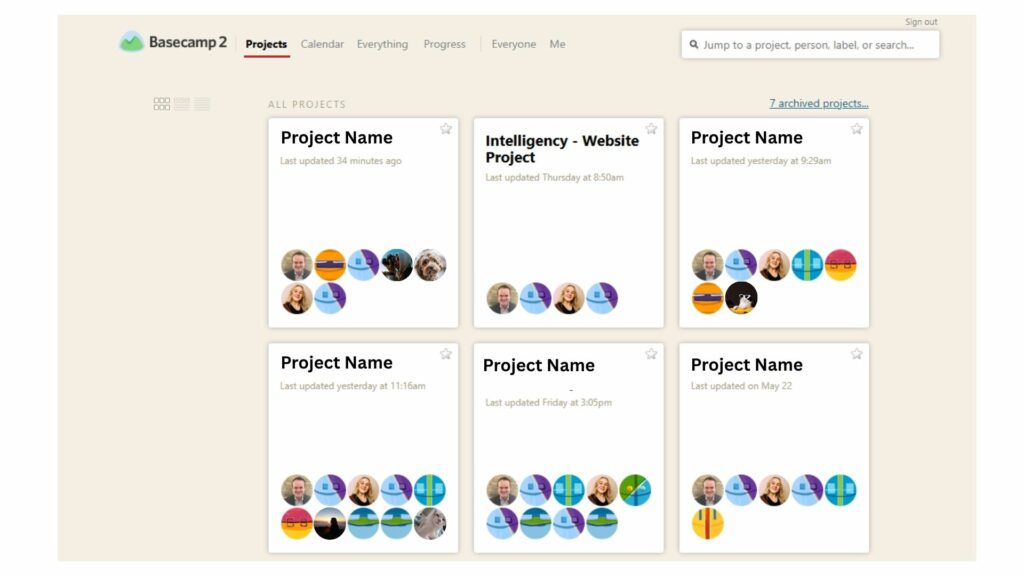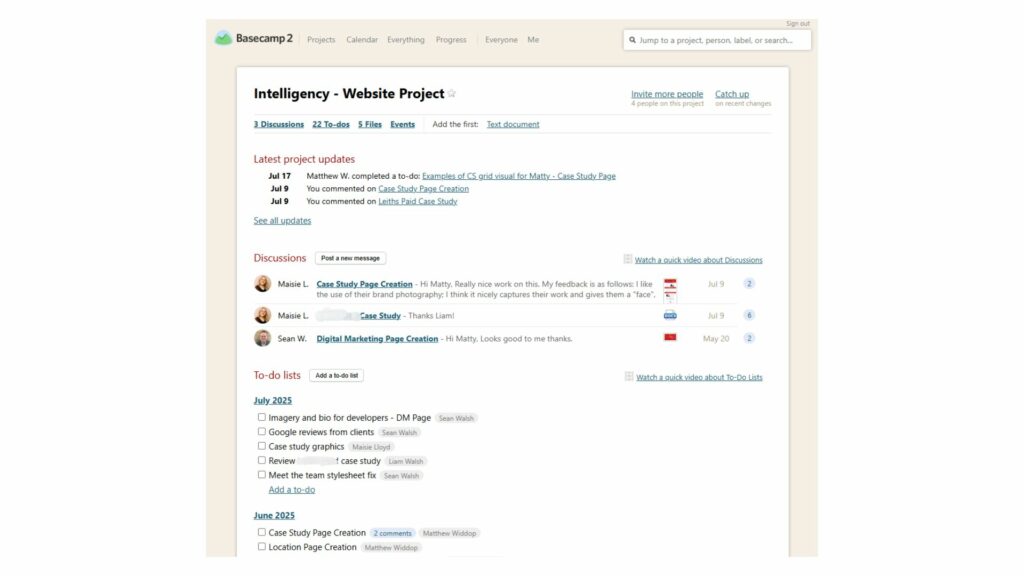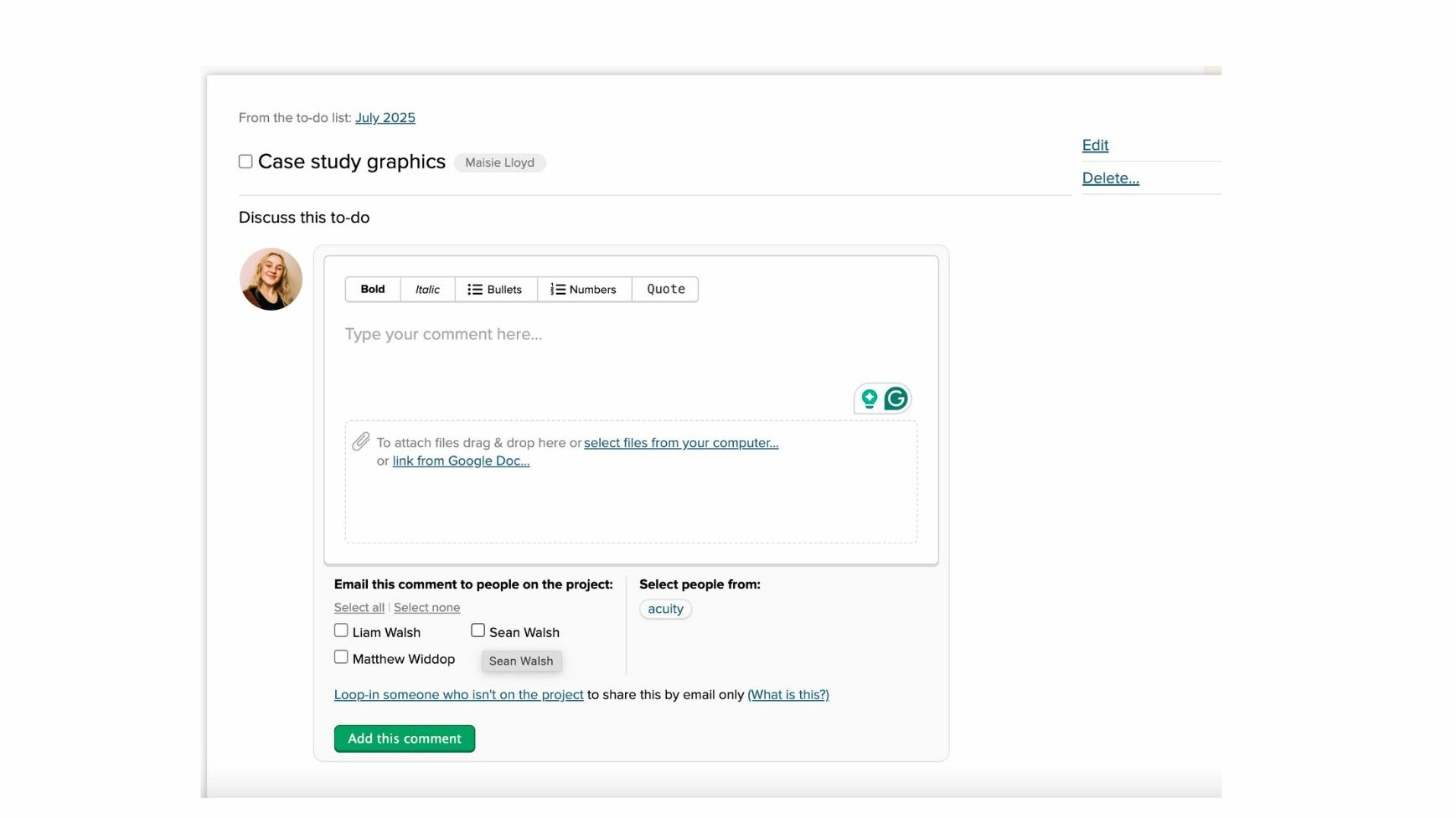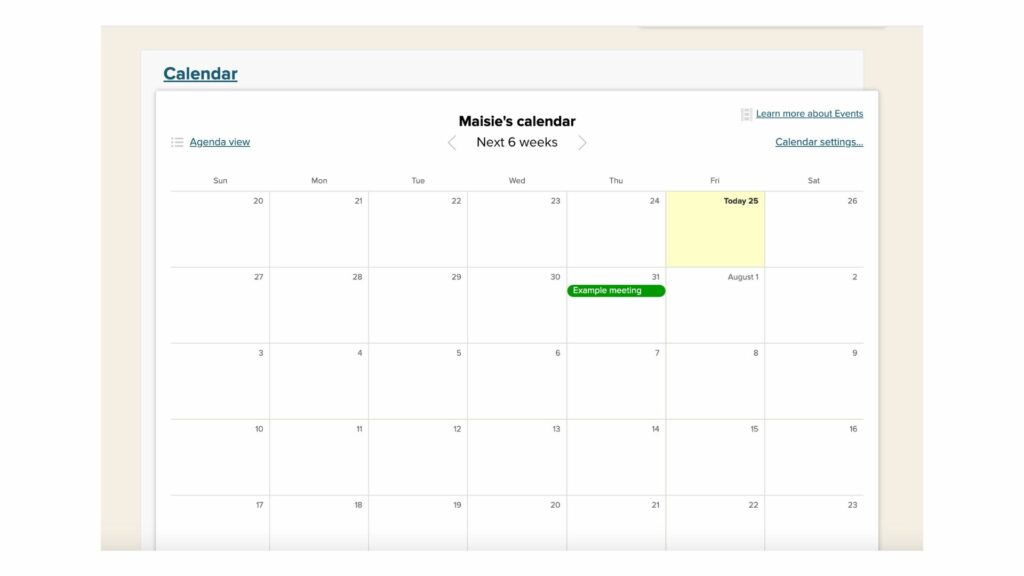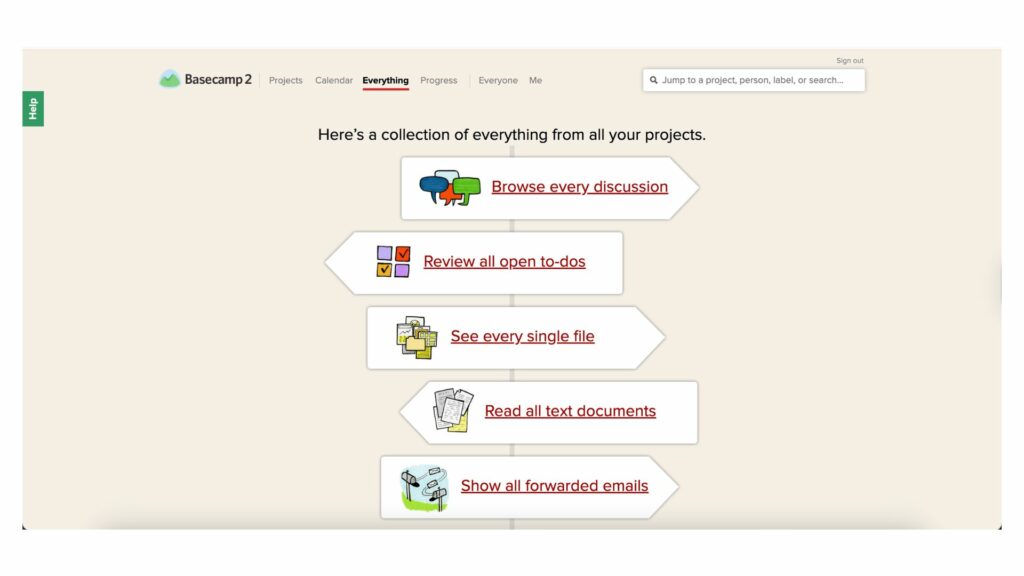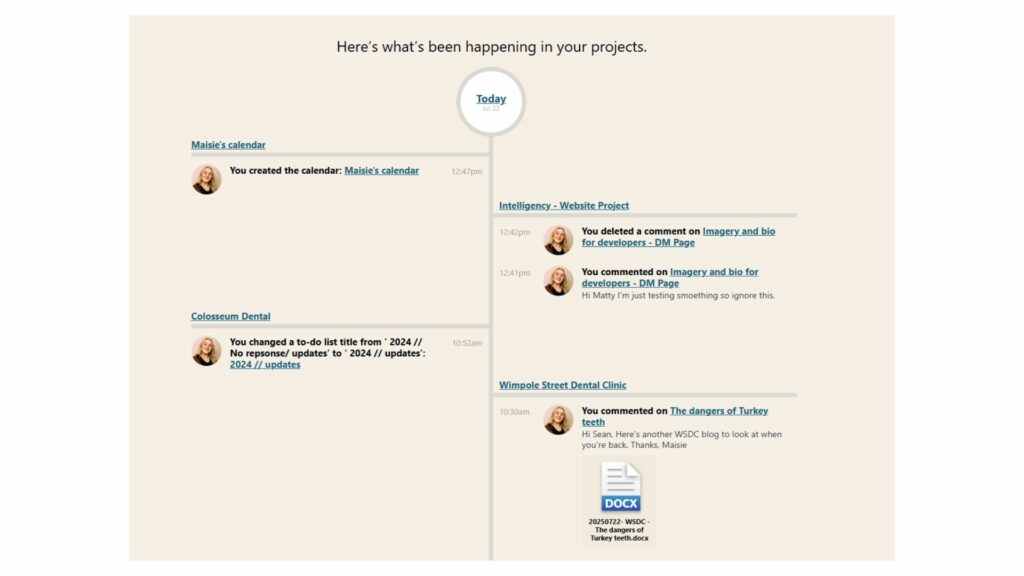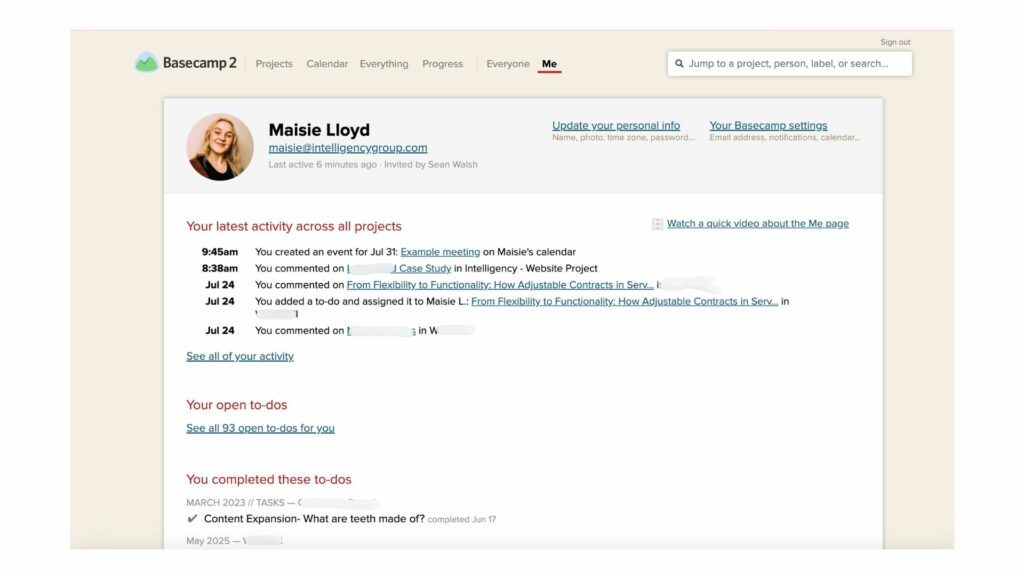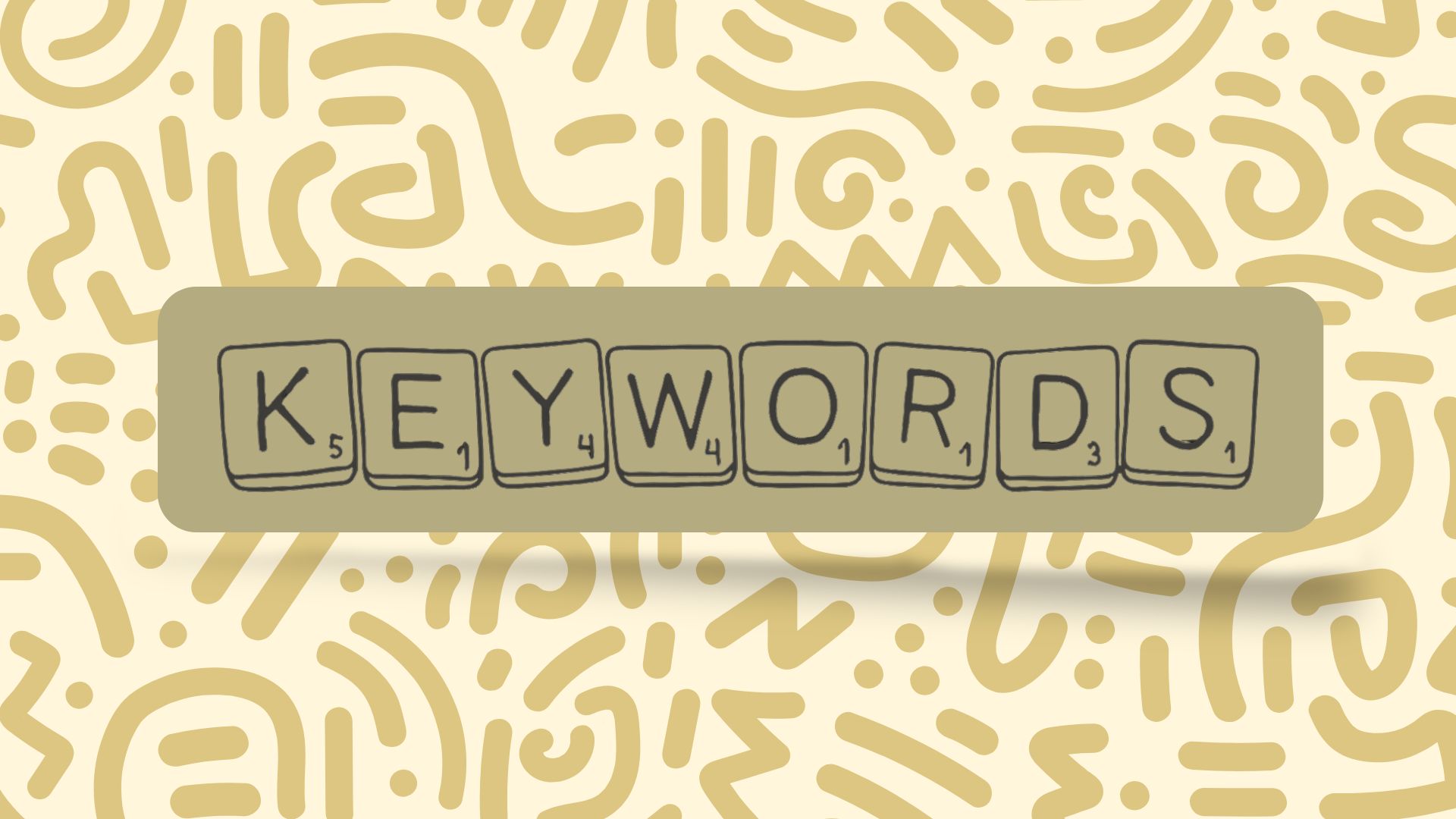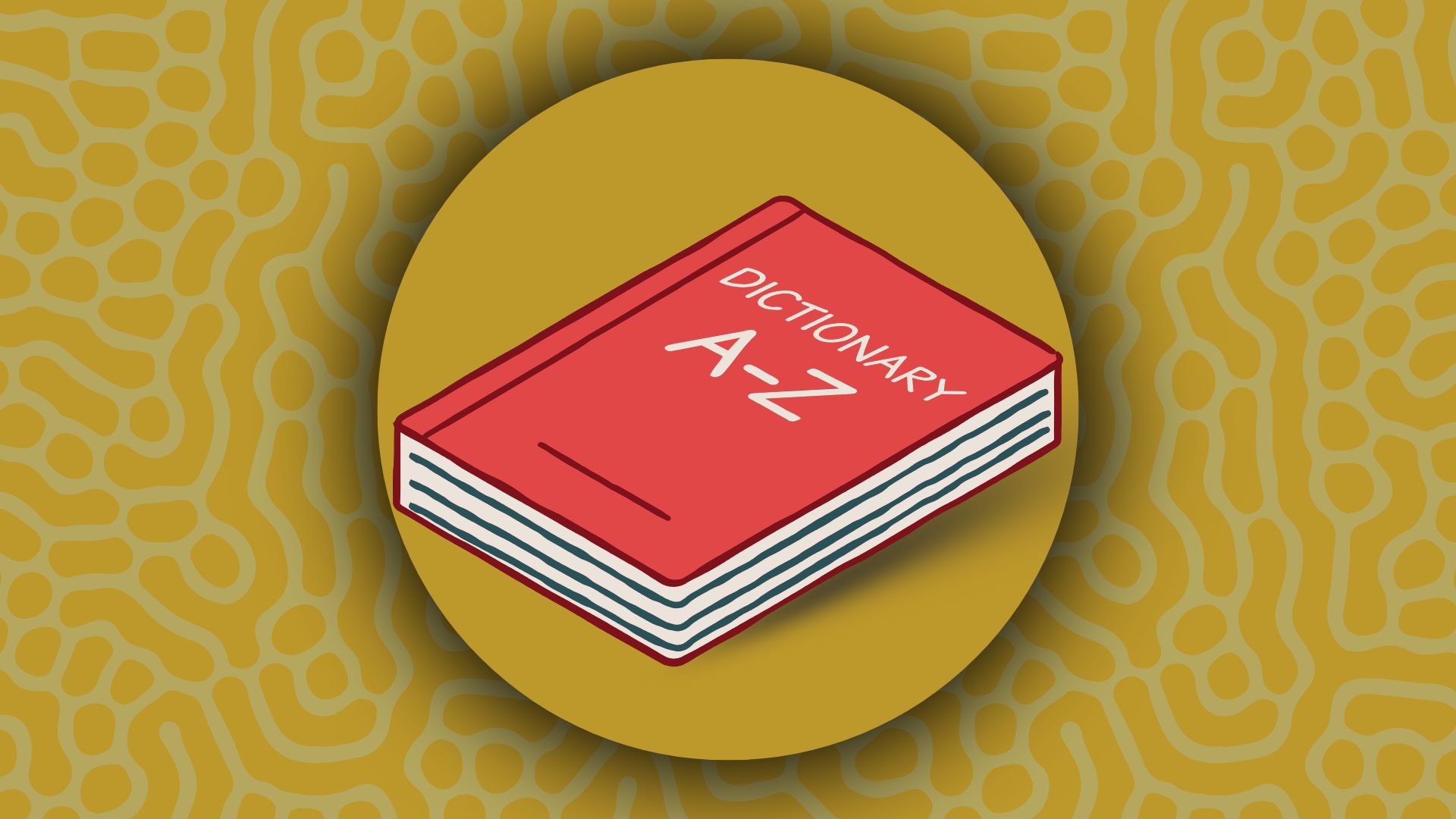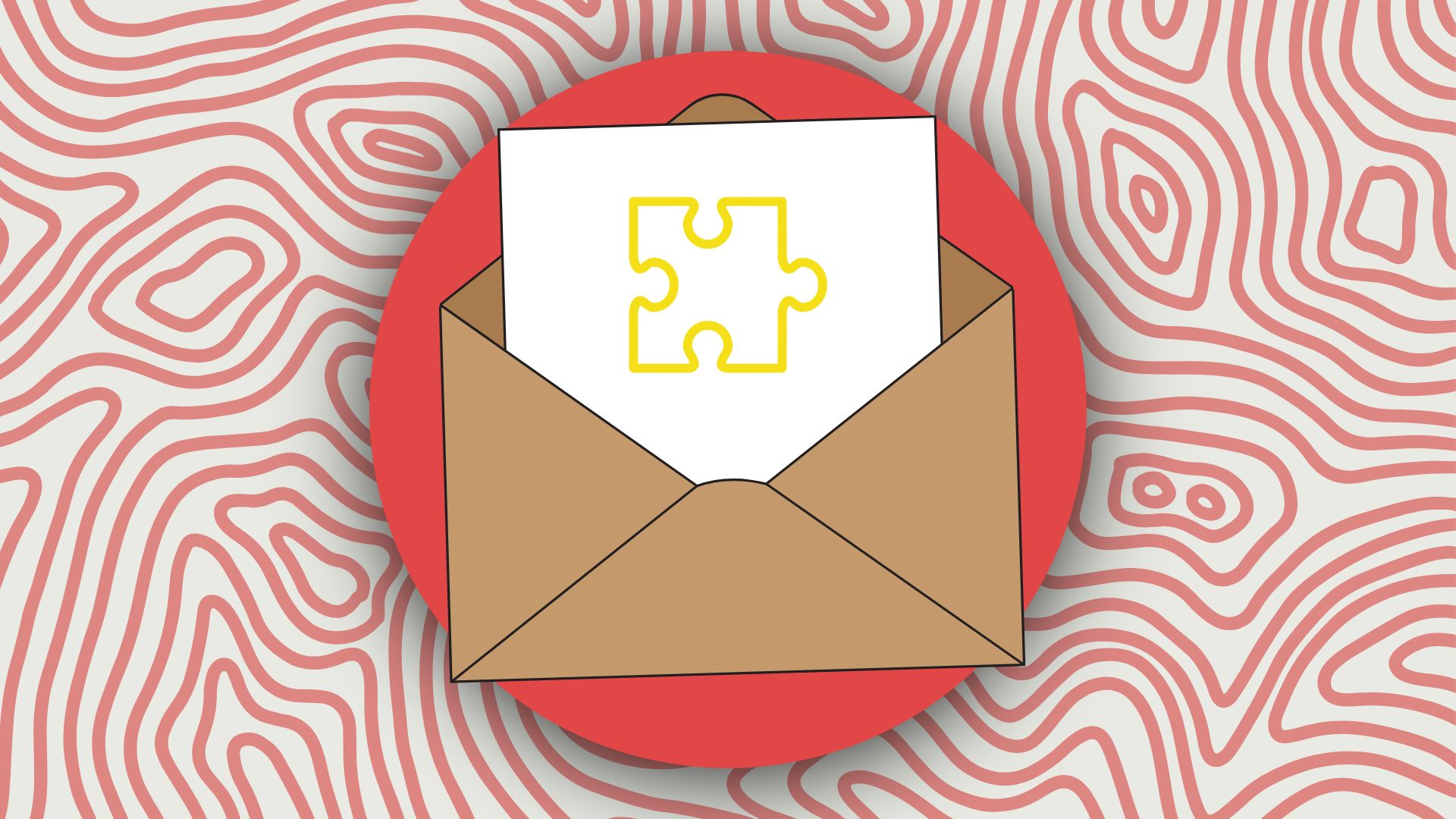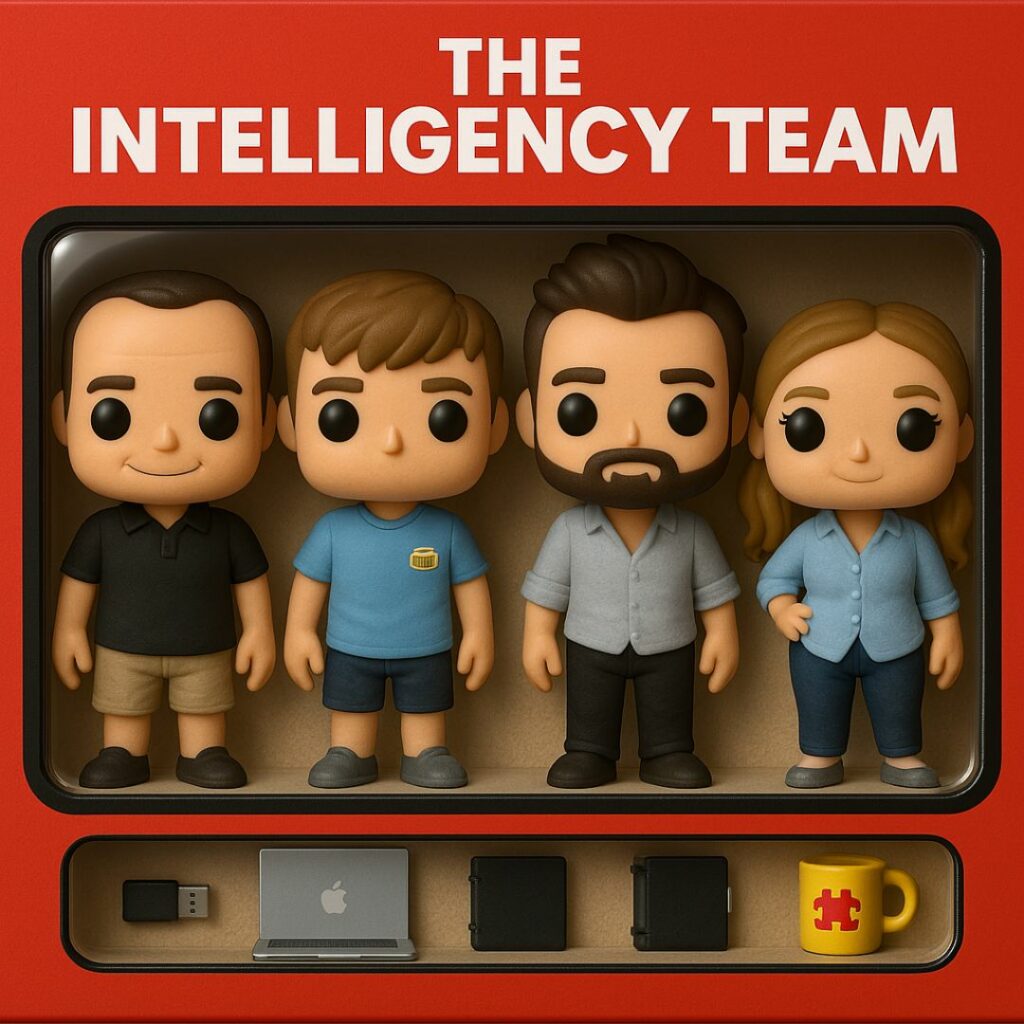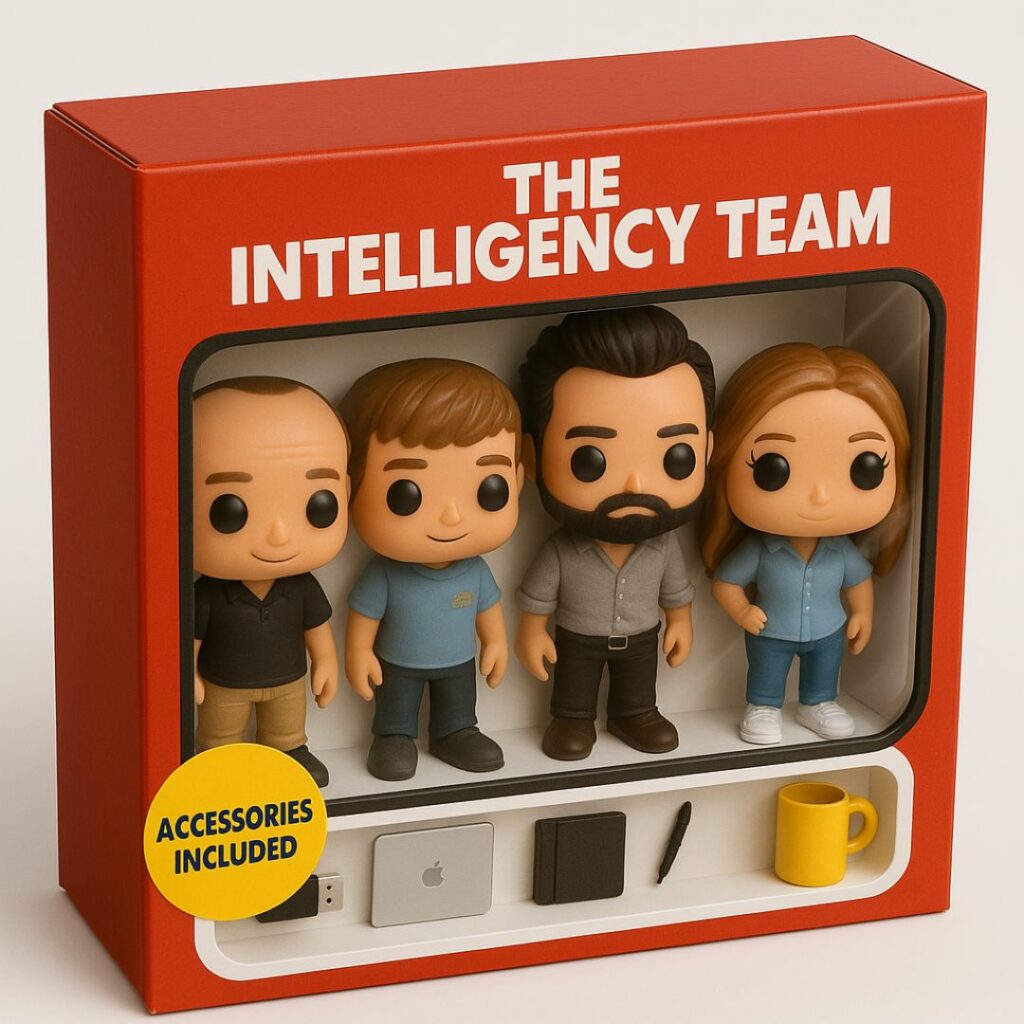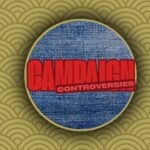Campaign controversies: Why tone, messaging and brand fit are critical to success
August 1, 2025 Posted by Maisie Lloyd Round-Up 0 thoughts on “Campaign controversies: Why tone, messaging and brand fit are critical to success”The latest campaign controversy
Sydney Sweeney has teamed up with American Eagle to bring the “My Jeans” campaign, which has left a lot of people on the internet feeling uncomfortable.
The campaign centres around Sweeney, narrating over footage of her zipping up her jeans, talking about how genes are passed down from generation to generation, before ending on “My jeans are blue”. The campaign is meant to be a play on words, essentially referencing the genes Sweeney passes down, which are her blue American Eagle jeans.

Where the campaign seems to have gone wrong is the undertones of being pro-eugenics. Particularly with pushing a narrative about blonde hair and blue-eyed people being the preferred genetics to pass on. This interpretation of the campaign has been noted across all platforms, including TikTok, LinkedIn and Instagram.
Where the brand missed the mark is in using a play on words to create a campaign, rather than creating a campaign built on brand ethos, messaging and getting the tone right.
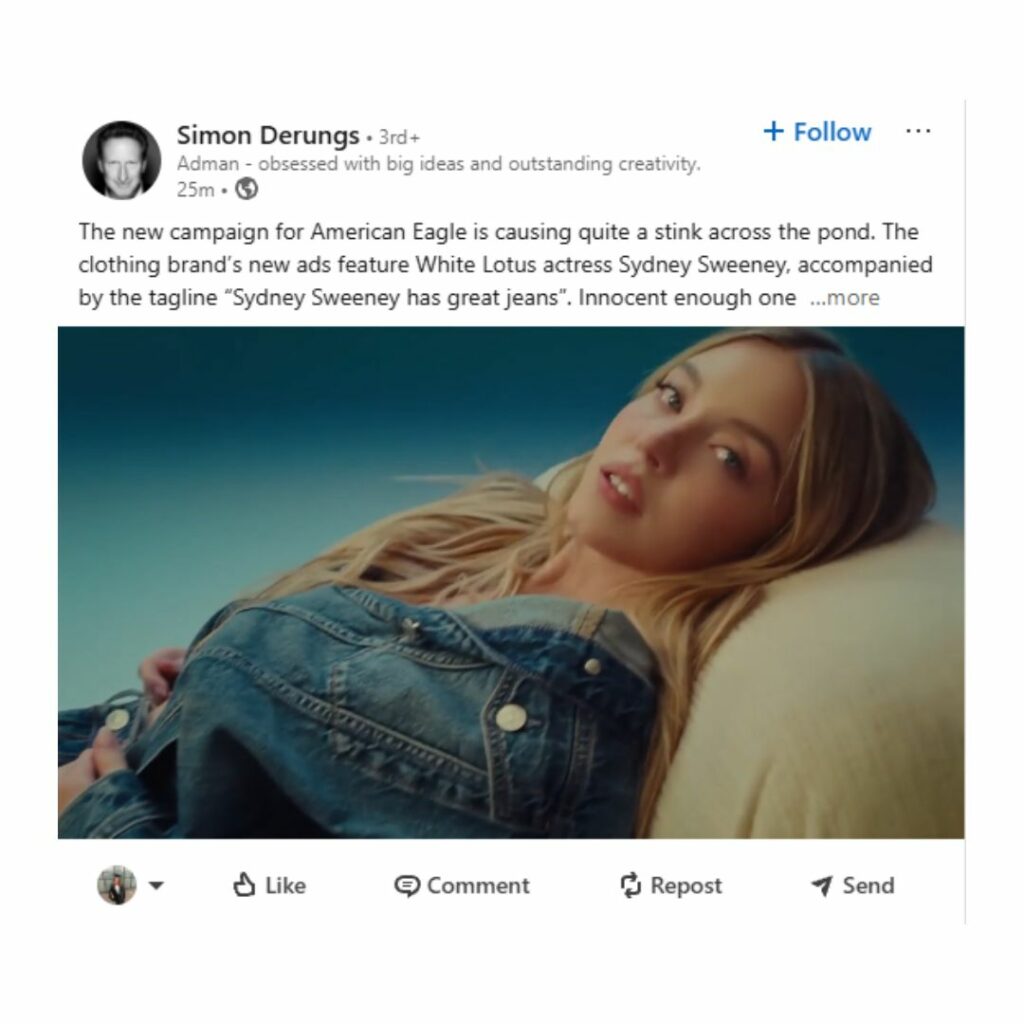
Another aspect where the campaign missed the mark was in reflecting the core messaging and purpose of the campaign. This was to raise money to donate to charities helping individuals suffering from domestic violence. There wasn’t a hint of this virtuous act referenced within the campaign, which left a lot of people on the internet stunned at the poor alignment between the campaign visuals and the intention of the brand.
Examples of poorly executed campaigns from the past
There are some immediate examples that come to mind when considering campaigns that have missed the mark before. It’s not uncommon for brands to launch a campaign that doesn’t resonate well with audiences.
Some key examples include the Kendal Jenner and Pepsi “Live for Now” campaign, the Pretty Little Thing latest rebrand, and we can’t forget Jaguar trying to rebrand in 2024. Let’s take a deeper look at what went wrong for these brands…
Jaguar, Copy Nothing
Jaguar made a brash decision in 2024 to completely rebrand, from the logo to the overall offering of the company. Making a landmark shift from luxury sports cars to state-of-the-art electric vehicles.
This change was not received well by audiences, with immediate backlash noting the disparity between the brand audience and the new brand being pushed. Noting that existing audience were completely neglected to be thought about when this rebrand was done.
Moving away from the timeless and classic Jaguar logo to an ultra-modern J emblem. This shift displeased people as it essentially stripped the value and quality from what was a notoriously successful sports car company.
This poor assessment of their existing and potential audience is how they ended up with a clear disconnect between audiences and the brand. Having ignored the style, lifestyles and preferences of their established audiences, the product of the campaign felt completely out of line and lacking in authenticity in terms of the Jaguar brand.

Kendal Jenner & Pepsi “Live for Now”
This is probably one of the most out-of-touch campaigns seen across the internet, with backlash so fierce it prompted responses from Kendal Jenner and Pepsi.
The campaign rolled out in 2017, featured Kendal Jenner as the campaign’s spearhead. In the ad, Jenner is positioned with a group of protestors, opposite stands the police. The objective was to communicate unity through a product, but instead, it had audiences really angry for the lack of political awareness.
The campaign was seen as problematic for utilising real social justice issues in order to promote their product, without really getting to the crux of the problems causing protests at the time.
This poorly ideated campaign received a lot of backlash in lieu of its release, with audiences describing the campaign as tone deaf and inappropriate. This campaign serves as a great example of why brands shouldn’t virtue signal to push products.
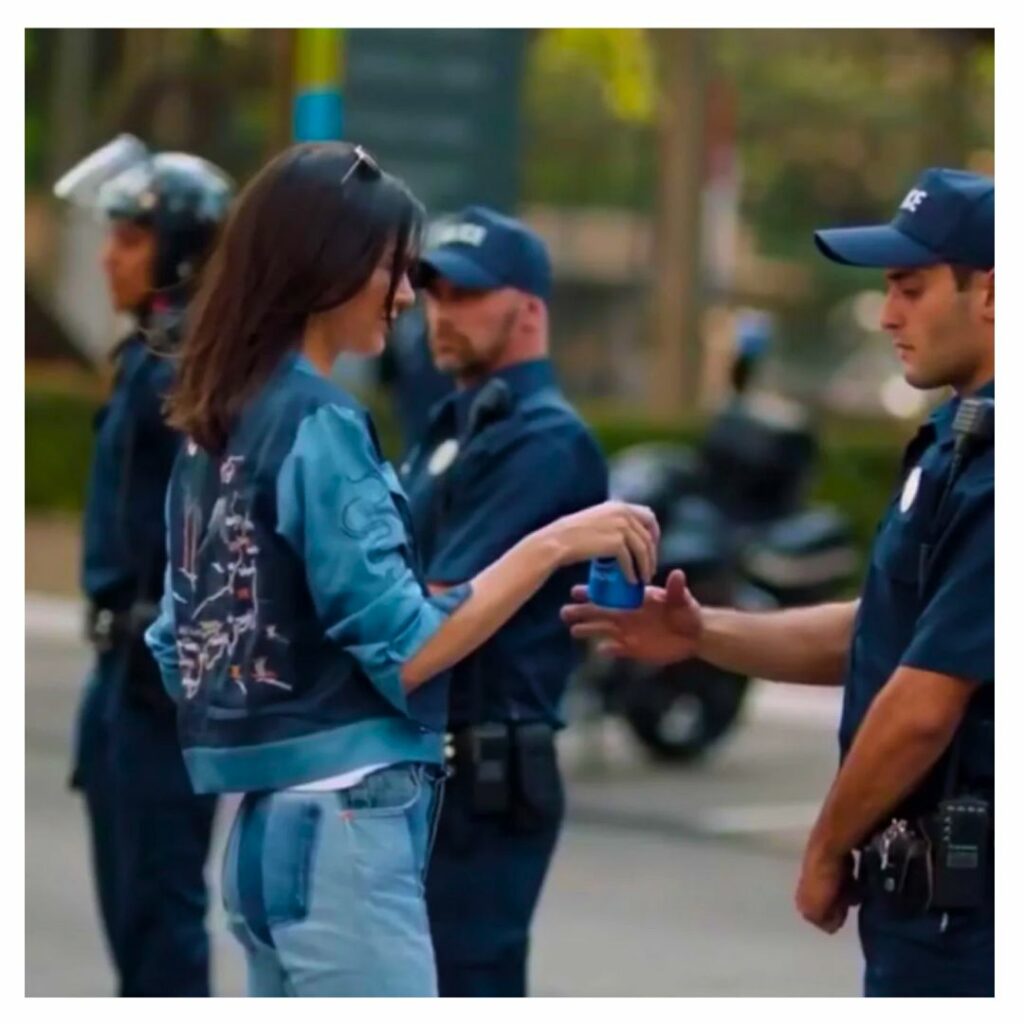
Issues in marketing
We see similar issues with virtue signalling around Pride month, with businesses simply changing logos or products to include a rainbow. Instead of creating change within their sectors or contributing to charities which make a difference.
This can demonstrate the lack of care or authenticity of a brand, when garnering sales becomes more important than the values we uphold in our society.
Did you spot any of these campaigns, and if so…what’s your interpretation of them?