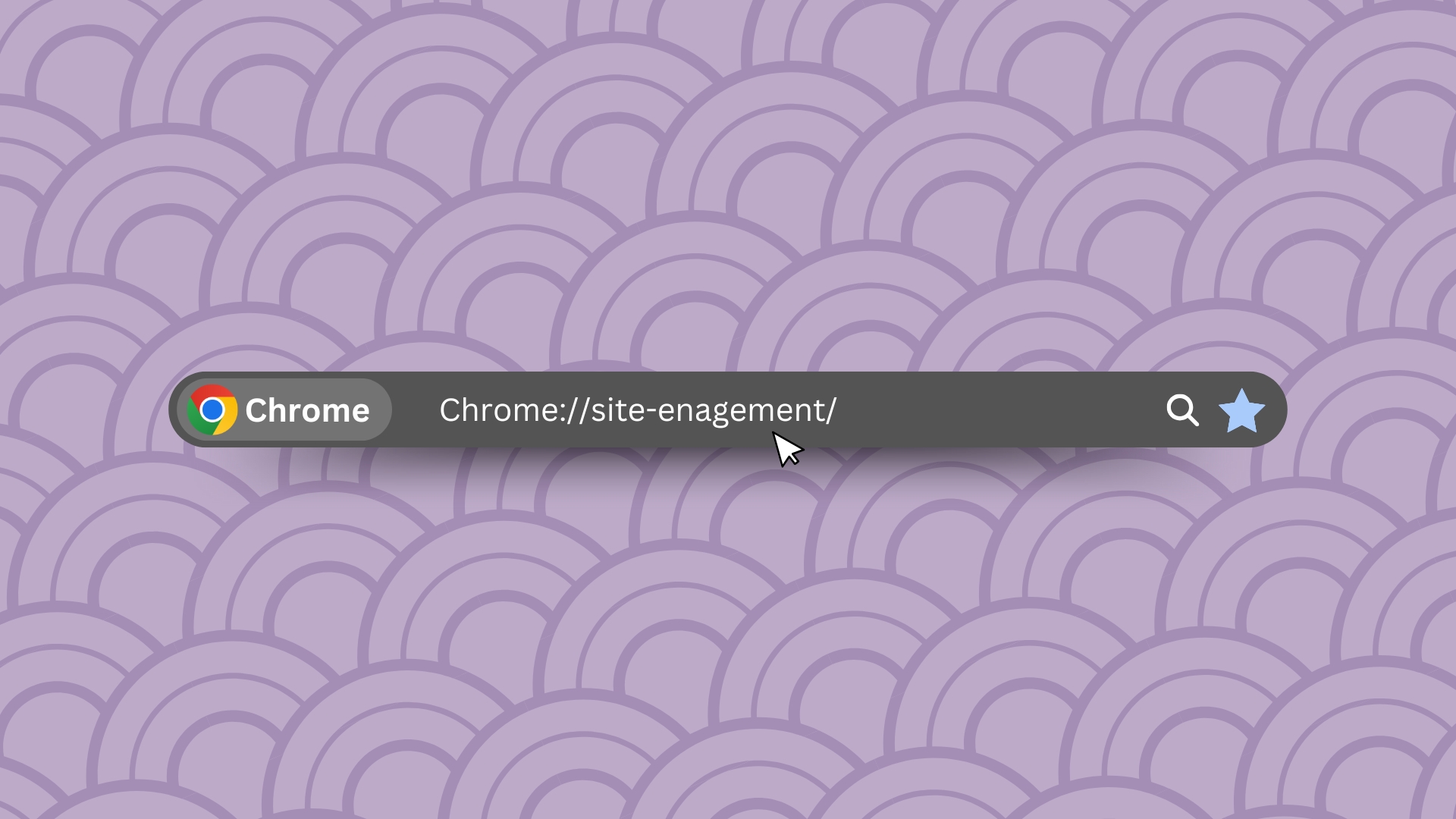Google Chrome’s Site Engagement Metrics help you understand how actively users interact with websites. This tool tracks engagement based on time spent and interactions like clicks, scrolling, and media playback. Here’s a breakdown of what it means and how it works in simple terms:
What is the site engagement service?
This feature in Chrome scores websites based on how much users engage with them. Engagement metrics include:
- Active time spent on the site (e.g., scrolling, clicking, typing).
- Direct actions like visiting via bookmarks or typing the site’s URL.
- Special actions like adding a site to the home screen or playing media.
How to check engagement scores
To see how Chrome scores your favourite sites:
- Open Chrome.
- Type chrome://site-engagement/ in the address bar.
- View scores ranging from 0 to 100, with higher scores indicating more interaction and time spent.
Key concepts
What is a “site”?
For engagement purposes, a “site” refers to its origin—essentially the root of the website’s URL.
What is “engagement”?
Engagement measures how much attention users actively give to a site. Actions like scrolling, clicking, typing, or playing videos contribute to a higher engagement score.
How is the score calculated?
- Scores range from 0 to 100: with 100 being heavily engaged users and 0 having no engagement.
- Activity increases scores: Daily activity, like clicking or typing, raises the score up to a limit.
- Inactivity reduces scores: If a user stops visiting a site, the score slowly decays.
- Privacy considerations:
- Engagement data is specific to the device being used.
- Data isn’t synced across devices.
- Browsing in incognito mode starts with a copy of the current profile’s engagement scores, but those scores don’t sync back and disappear when the browser closes.
- Clearing browsing history also removes engagement data.
Why it matters for digital marketing
While it’s unclear if Google uses these scores for search rankings, Site Engagement Metrics can be insightful for digital marketers. They provide:
- User behaviour insights: Identify how users interact with your website and competitors’.
- Engagement benchmarks: Measure how often visitors return or interact with your site.
- Optimisation ideas: Use the data to improve usability and increase engagement.
Practical uses for marketers
- Prioritising features: Decide which features to enhance based on engagement (e.g., optimising media playback or navigation).
- Tracking user loyalty: Monitor how often users actively engage with your site compared to others.
- Resource allocation: Adjust resources, like storage or sync features, based on the site’s overall engagement score.
Want to try it yourself?
Paste chrome://site-engagement/ into your browser bar and start exploring your engagement scores. Use these insights to refine your website strategy and create better user experiences!