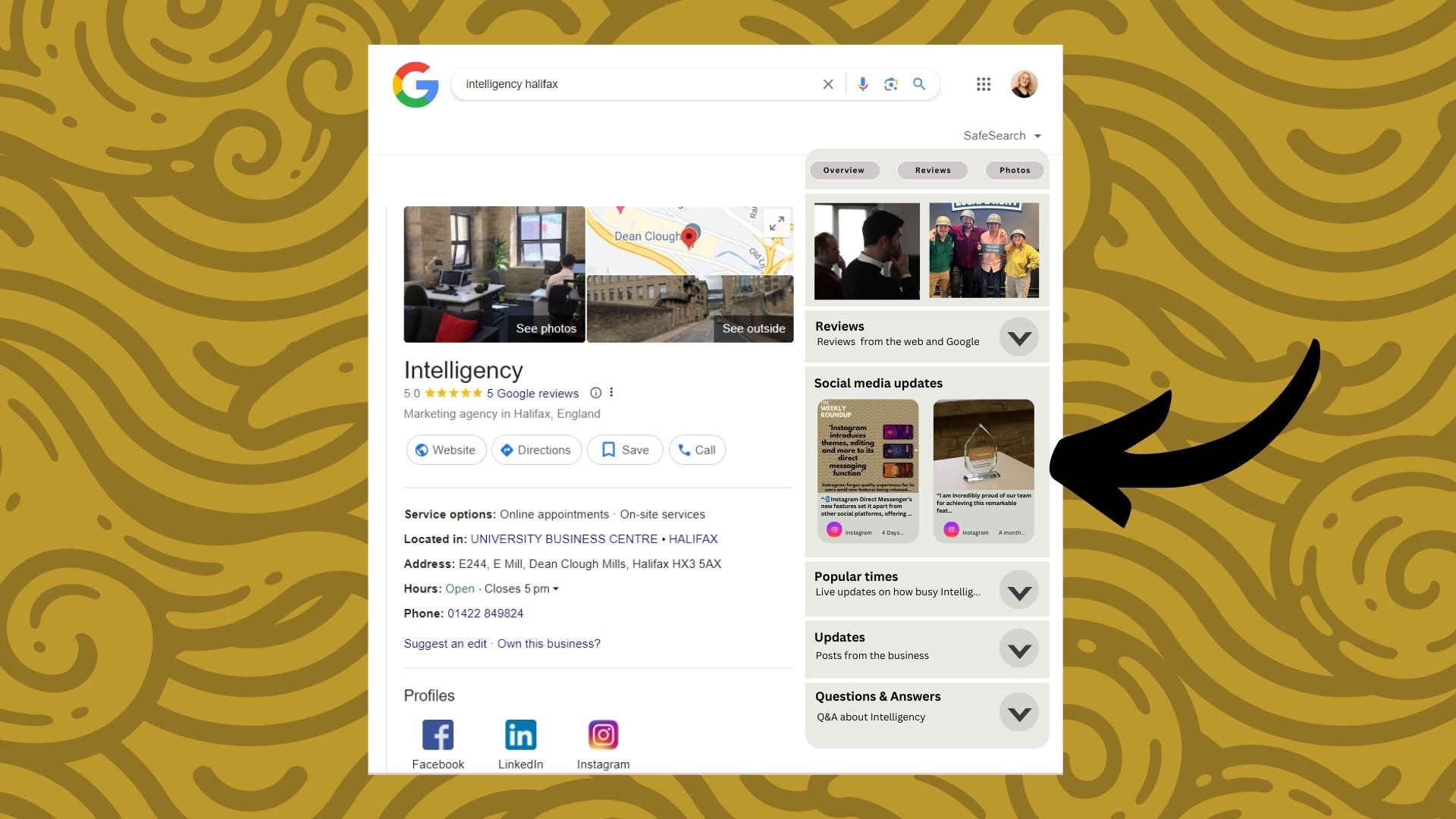In one of Google’s most recent updates, those with a Google business profile can connect to
their social channels. Now, the function is going a step further and will display recent social
media posts on the results page of the business profile.
The update will provide searchers with snapshots of the social media channels, which will
give insight into businesses’ information and online reputation through the seamless
integration of social media.
The update is a welcome arrival on the search engine results page (SERP), following the
feature’s initial launch in October of 2023. The new section is titled ‘Social Media Updates’
located beneath the review section.
The incorporation of social media links into the SERP allows users to see a brand’s online
persona as well as real-time updates now displayed. This will be especially beneficial to
businesses promoting sales or events on their social platforms, as new customers and
existing ones will be able to see without being on the given platform. This could aid
businesses in their online visibility as well as the engagement of potential customers.
Google has suggested two businesses can connect to the same social link, but only one link
can be added per social channel.
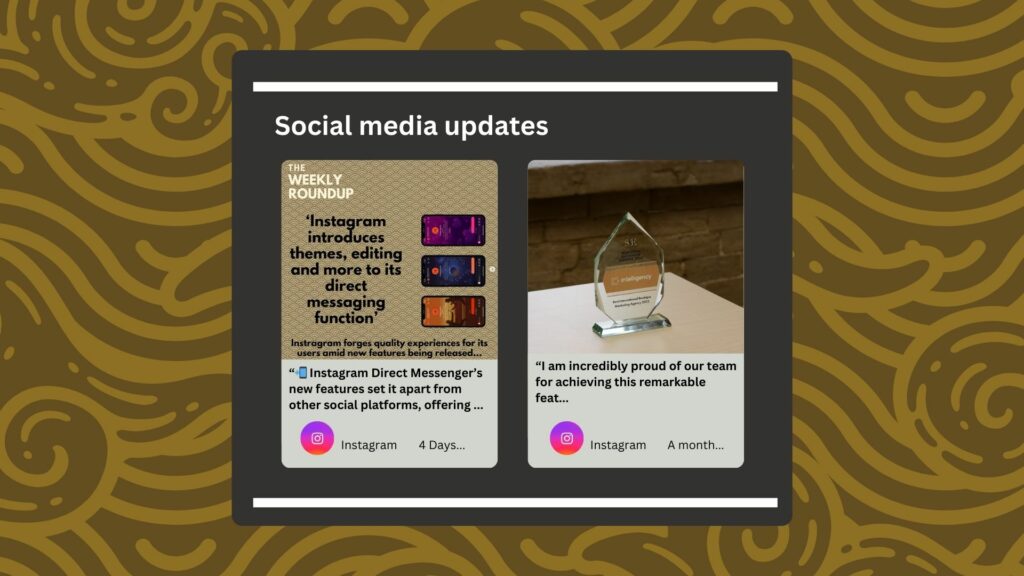
How to connect social media links to a Google business
profile?
The display of social posts is automatic once businesses connect their social channels to
their Google business profile. The current platforms businesses can link to are:
- TikTok
- X (Twitter)
- YouTube
To add social media links:
- Log into the Google account linked to the business profile.
- Type the name of your business into the search bar.
- Locate the business button in the bottom right corner and select.
- Then click on edit profile – business information – and then contact.
- Editing is simple, select social profiles and the down arrow.
- A drop-down menu will open, click the social media link you want to integrate.
- In the web address field, paste your link.
- Select save.
To remove social media links: - Go to the business profile.
- Select edit profile – business information – and then contact.
- On ‘social profiles’ select the profile you want to remove and hit the trash icon.
- Press save.
Google have an in-depth guide to navigating your business profile, editing, deleting and
uploading social media links.
Will you be utilising the feature when searching? Conversely, we would love to know if any
business owners will implement social media links to their Google business profiles.