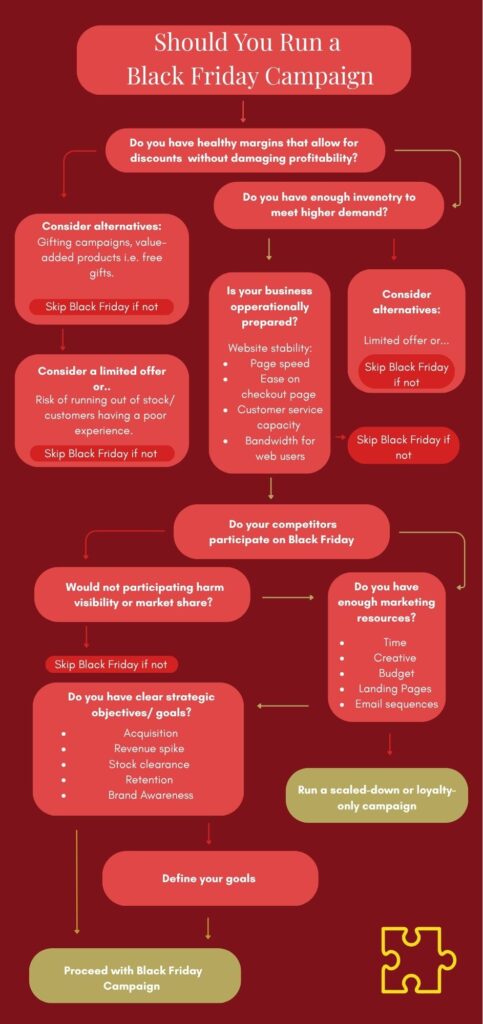Adobe’s $1.9 Billion Semrush Acquisition: What it means for the future of SEO
November 21, 2025 Posted by Sean Walsh Round-Up 0 thoughts on “Adobe’s $1.9 Billion Semrush Acquisition: What it means for the future of SEO”In one of the biggest shake-ups the SEO world has seen in years, Adobe has announced plans to acquire Semrush for 1.9 billion dollars. The deal is expected to close in the first half of 2026, pending regulatory approval.
For marketers, SEOs and digital teams, this is more than just another technology merger. It is a major moment that could reshape how brands approach visibility in search and, increasingly, in AI-driven recommendation systems.
Why this matters
Semrush has long been a major force in the SEO industry. Over the past decade it has grown from a keyword research tool into a full ecosystem for search visibility, content strategy, competitor intelligence and, more recently, GEO (generative engine optimisation), a new category focused on visibility in AI assistants and AI-powered search.
Adobe, meanwhile, sits at the centre of enterprise digital marketing. With tools such as Adobe Analytics, AEM and the newly launched Adobe Brand Concierge, it already influences how many of the world’s biggest companies manage customer experience.
By bringing Semrush into the Adobe universe, the lines between SEO, AI search, content creation and customer experience will become more closely connected.
A sign of where search is heading
The backdrop to this acquisition is clear: search is changing rapidly.
Consumers are no longer turning only to Google. They are increasingly asking AI tools such as ChatGPT and Gemini for recommendations, information and purchase decisions. Adobe’s own Analytics data shows that traffic from generative AI sources to United States retail sites increased by 1,200 percent year on year in October.
In this new landscape, traditional SEO alone is no longer enough. Brands need to understand how they appear not only in search results but also inside AI-generated answers. This is exactly where Adobe sees Semrush adding value.
What Adobe gains
Adobe is investing heavily in becoming the go-to platform for brand visibility in the AI era. Semrush brings more than ten years of SEO experience, along with rapidly developing GEO capabilities. This gives Adobe a direct route into SEO teams, an area of marketing where it has had limited presence until now.
For enterprise marketers already using Adobe tools, this could eventually create a seamless way to understand:
- how their brand appears on traditional search engines
- how it is surfaced in AI-generated answers
- how content performs across different channels
- where visibility gaps exist
In simple terms, Adobe wants to be the single source of truth for brand presence across the entire digital landscape.
How the SEO industry could change
This acquisition is likely to trigger wider shifts across SEO and martech.
1. SEO will become more closely aligned with AI – As GEO becomes a formal discipline, tools will need to measure and optimise brand presence inside AI-generated answers as well as traditional search results.
2. Enterprise SEO will become mainstream – Adobe’s influence will push SEO further into senior marketing conversations, presenting visibility as a key part of customer experience.
3. More consolidation is likely – Competitors may feel pressure to seek partnerships or acquisitions of their own in order to keep pace.
4. Content, search and analytics will move closer together – Traditional silos between SEO, content teams and customer experience platforms are likely to become less distinct.
The bottom line
This is not simply Adobe buying another tool. It is a clear sign that:
- SEO is evolving
- AI-driven search is becoming unavoidable
- Brand visibility will become the next major battleground for marketers
For SEOs and digital teams, the acquisition sets the stage for a future where search visibility, AI behaviour and customer experience are all connected within the same ecosystem. The speed of this shift will depend on how Adobe integrates Semrush although one thing is certain: the SEO industry has entered a new era.