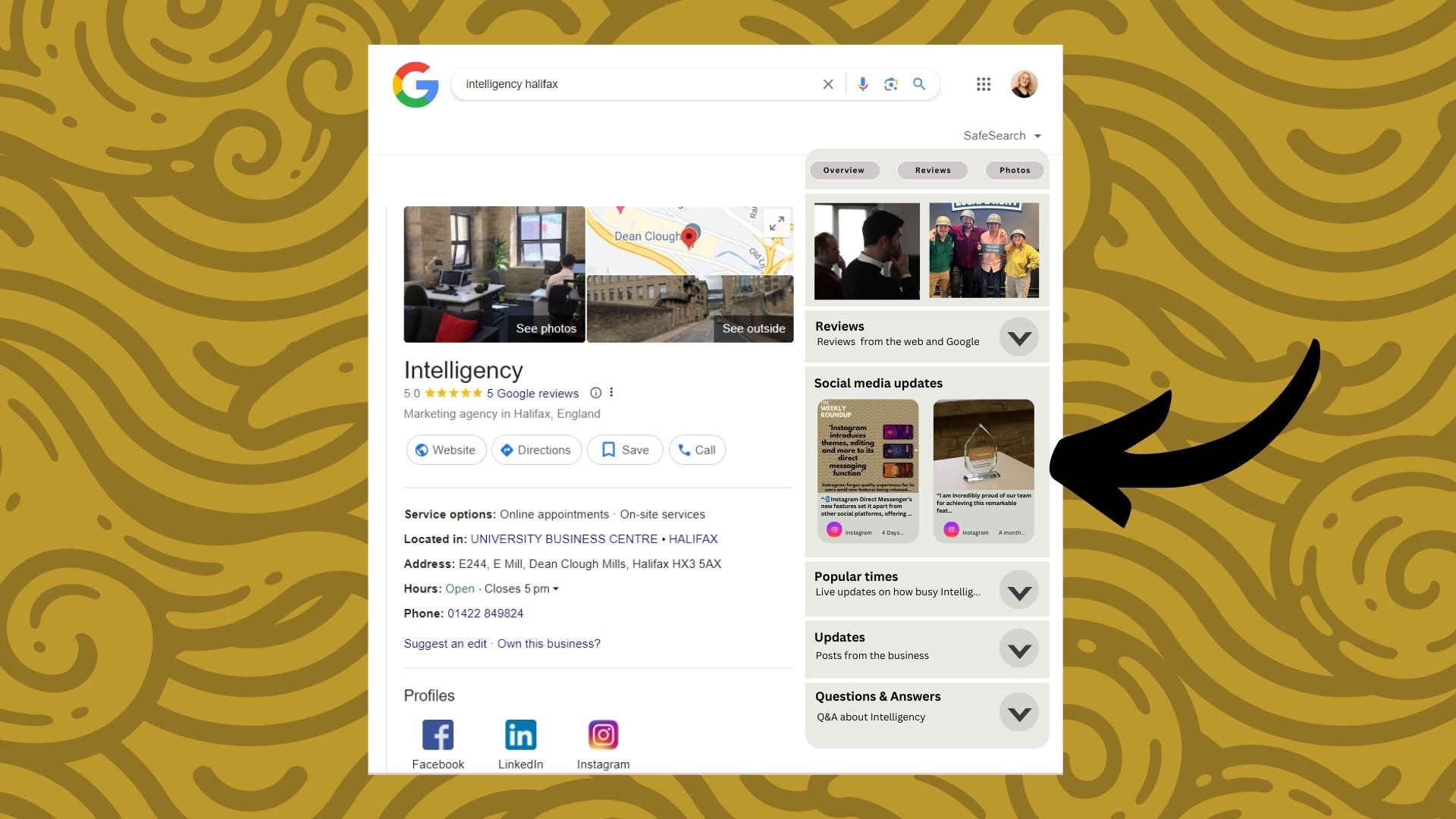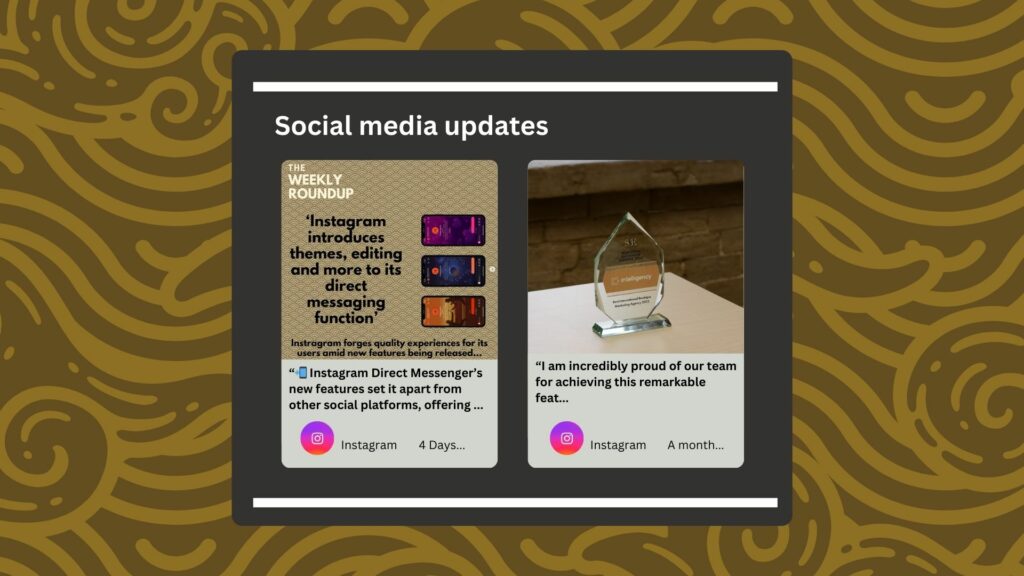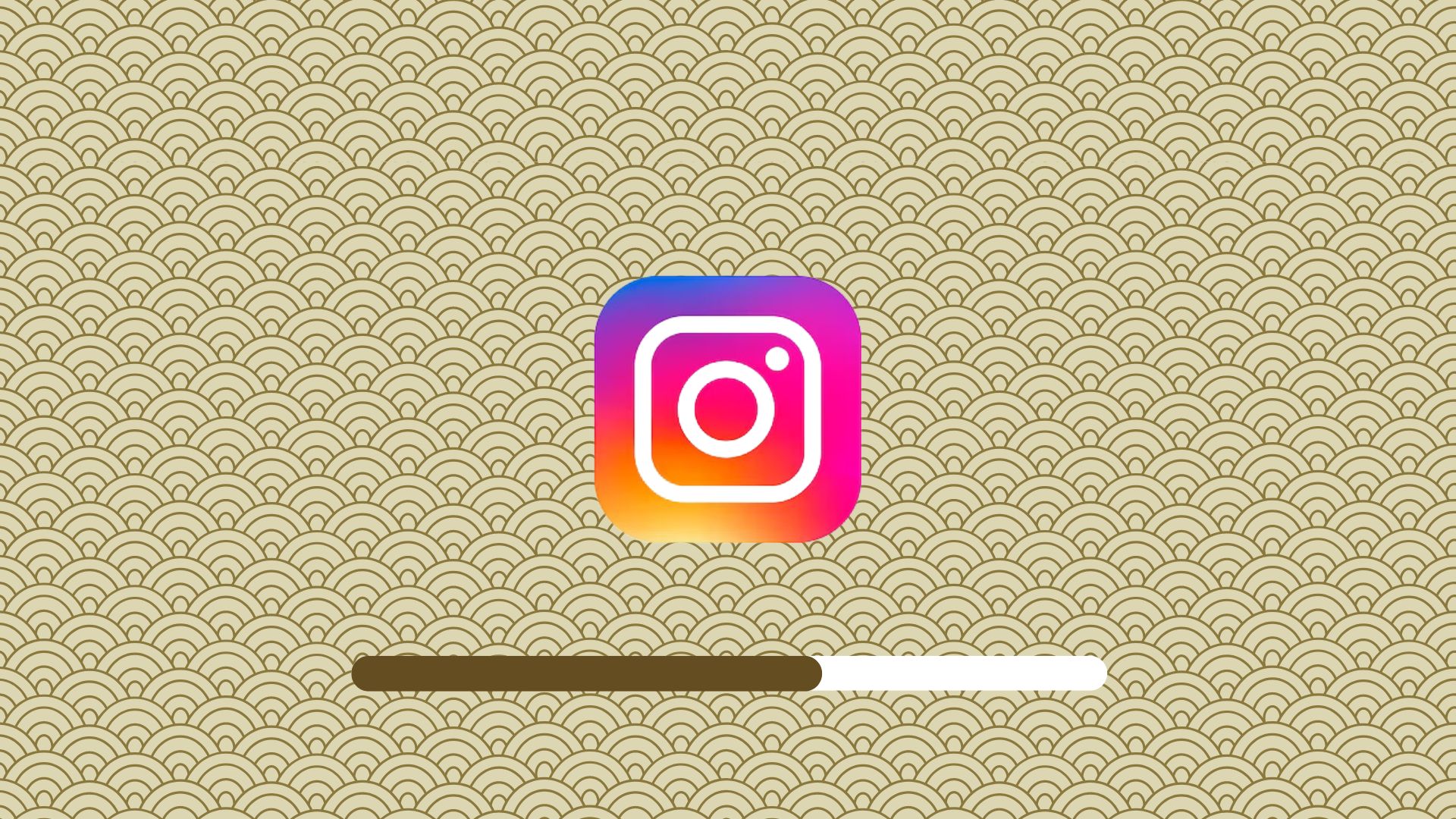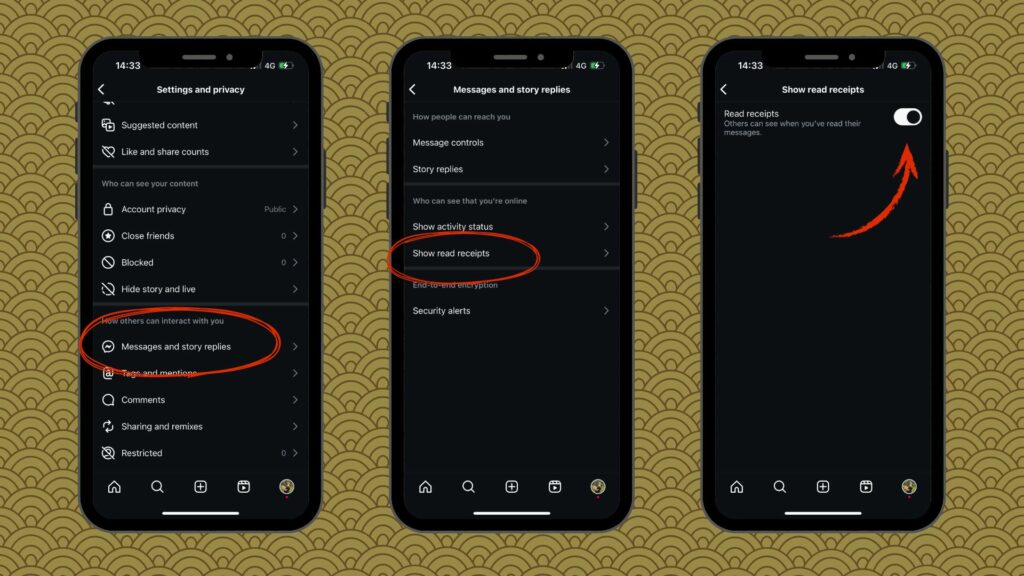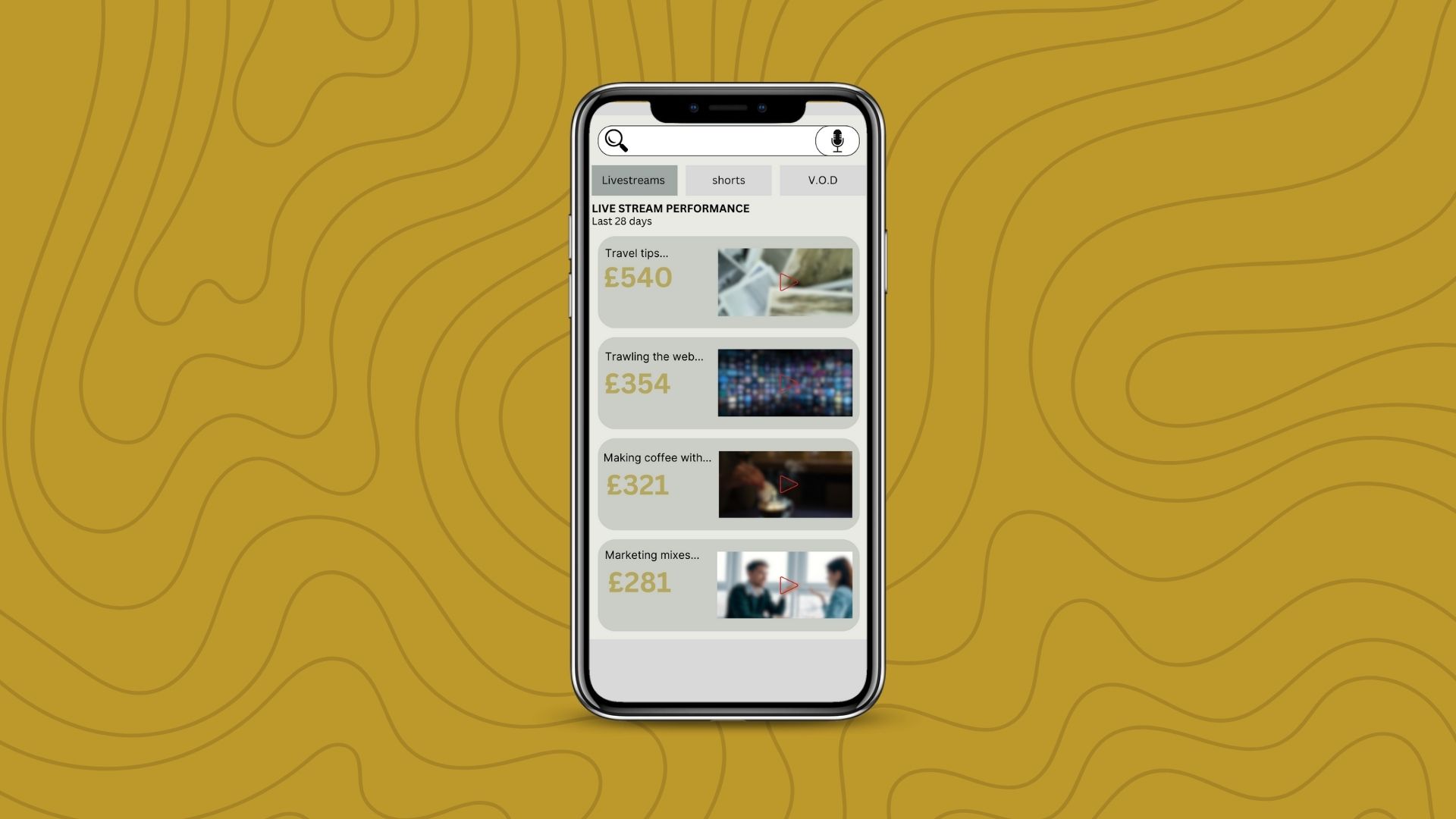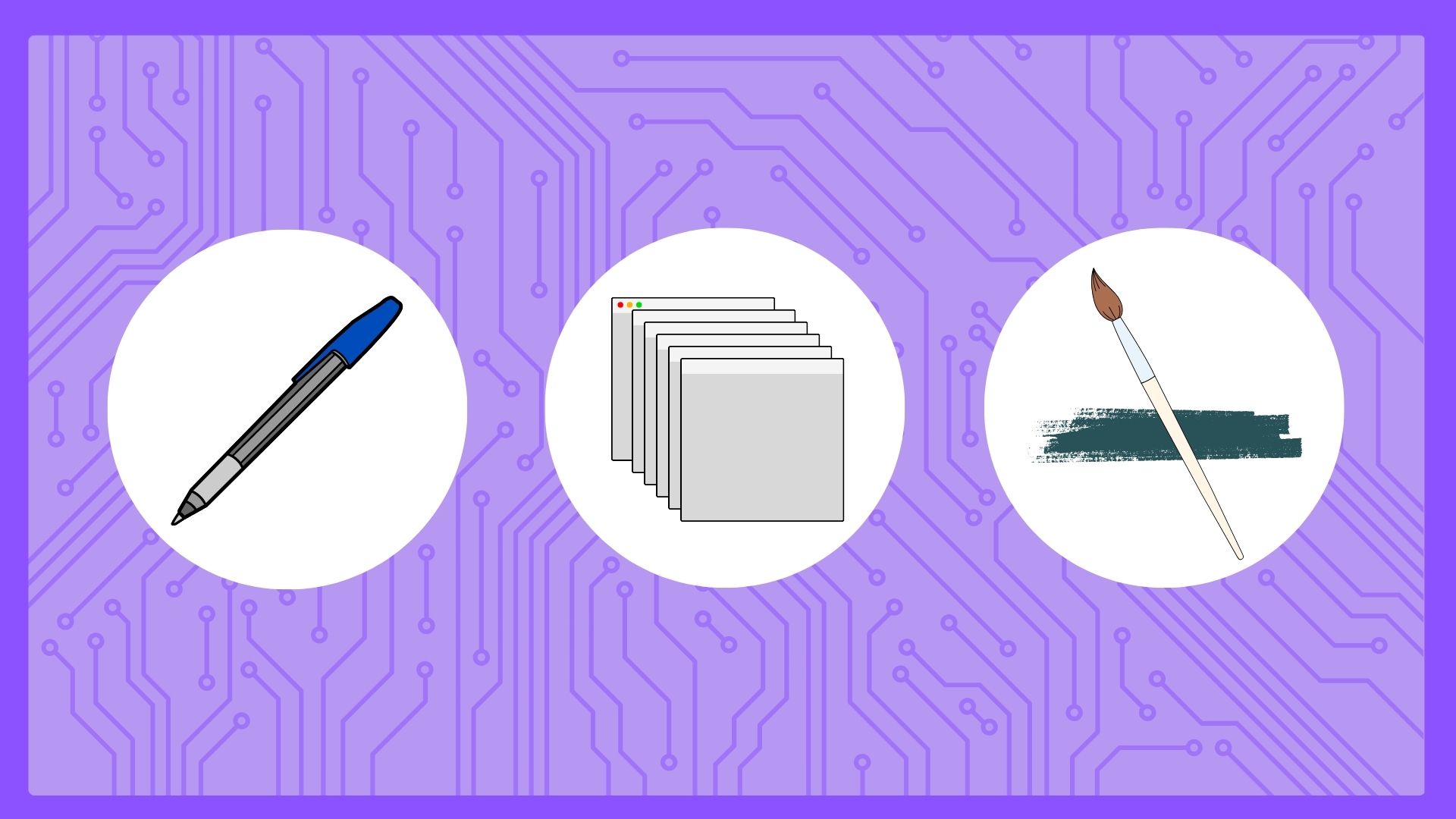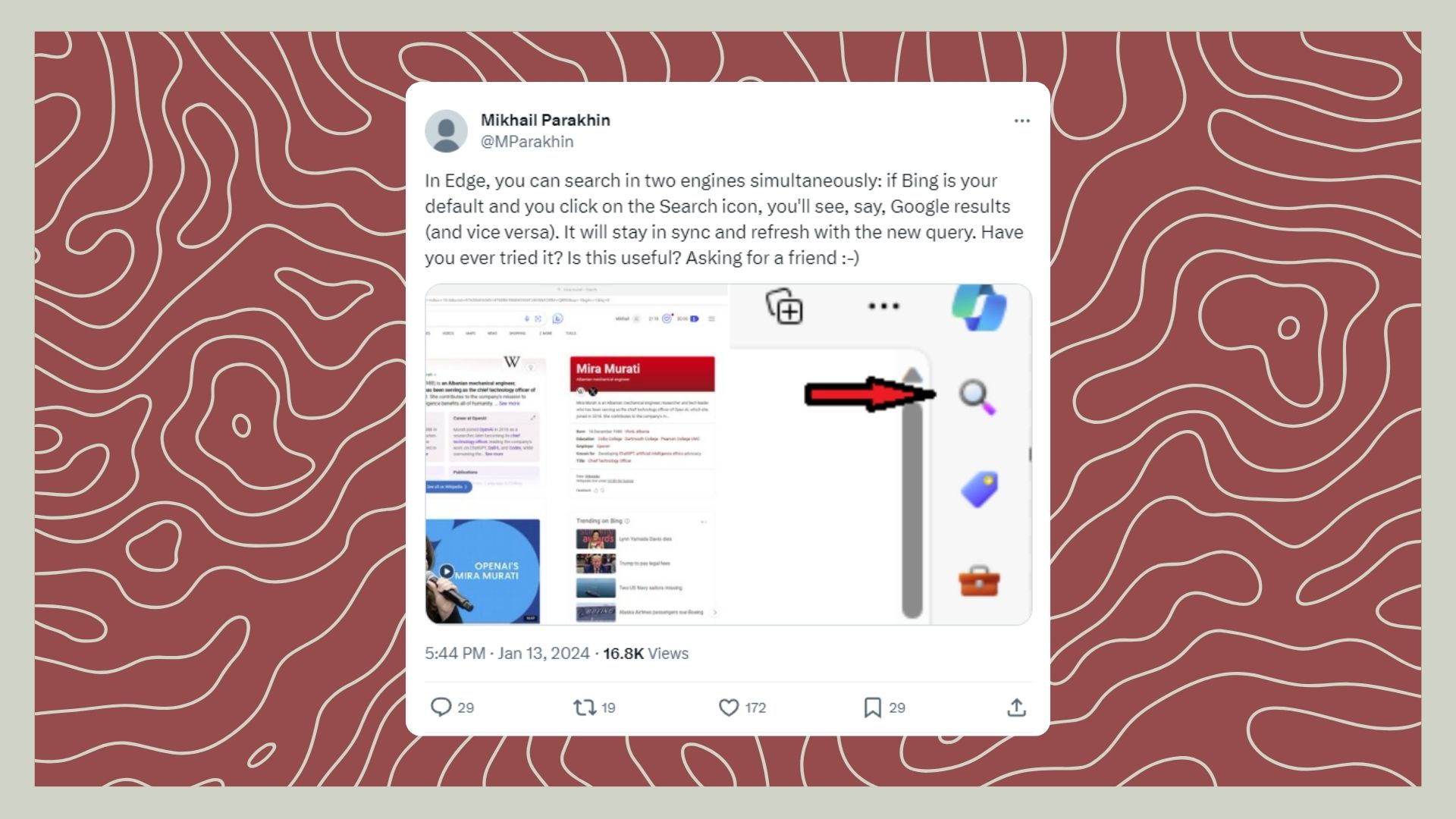TikTok’s potential ban in the US
March 22, 2024 Posted by Maisie Lloyd Round-Up 0 thoughts on “TikTok’s potential ban in the US”Why is TikTok potentially going to be banned in the US?
TikTok released by ByteDance a Chinese tech company in 2016, is now facing a complete ban in America as the House of Representatives vote 352-65. The bill passed stipulates, TikTok creators ByteDance have six months to sell the US version of the app, before it is banned in the US. The bill also states ByteDance must relinquish its authority, ceasing its control over the algorithm. It is worth noting the bill still needs to go through the Senate, and, if it does not pass with bill will be killed.
This is due to the data collection used to generate and create tailored algorithms for its users, which is seen as a potential threat to security. This is also backed by concerns that content negatively representing the Chinese government is being censored.
What does this mean for users in the US and globally?
The ban poses some questions, like how it would stop existing users (those with the app), from continuing to use it. We will likely see the TikTok app removed from the American app store. Whilst those who already have it will be able to use it until the app is no longer compatible due to updates.
It has been theorised that to negate personal usage, internet providers and phone companies would also need to blacklist the app, making it impossible for users to access TikTok. This method has already been used and was successful in India in June of 2020. A more extreme approach would involve the criminalisation of using the app, however, this would likely cause issues when trying to enforce it.
So, what does this mean for users globally? Well, the ban is limited to the US, but other countries have enforced a ban across government devices, such as Taiwan, UK, Australia, Belgium, Canada and more.
Countries like Nepal, India, Somalia, and Afghanistan have all permanently banned TikTok for a plethora of factors. Varying from religious beliefs, censorship, data privacy and the spreading of misinformation.
Why will this impact America’s economy?
A report produced by Oxford Economics has unearthed that TikTok provided $24 billion to the US’s economy. The findings summarised the impact small and mid-sized businesses had on the economic contribution, through TikTok. Finding that $9.2 billion was earned directly through TikTok, $6.6 billion was indirectly garnered, and $8.4 billion was induced by TikTok.
This would not only be harmful to the economy but in fact could be incredibly damaging for businesses who utilise TikTok to reach customers, promote products and have integrated TikTok into their marketing strategy. The limitations this would have, have been theorised to be problematic for the longevity of brands and businesses.