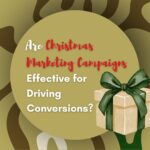ChatGPT Search
ChatGPT Search is an added function to ChatGPT which extends its search by sourcing content from the internet, as well as providing links with it. This provides users with real-time results, which they can easily click on and investigate themselves. ChatGPT Search is free for all users.
How to enable and disable the feature
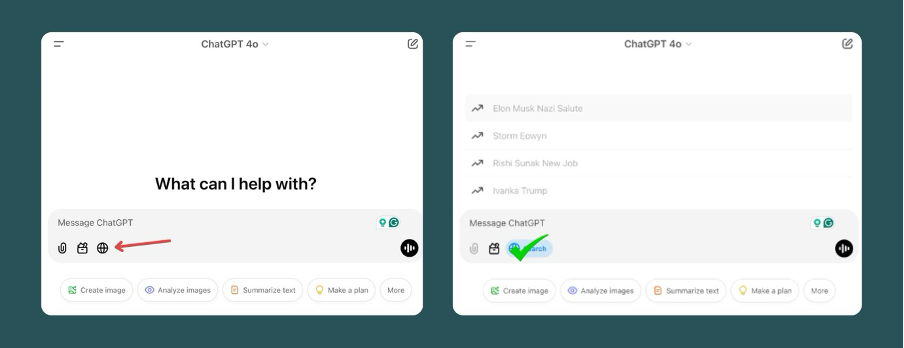
Here is how using the ChatGPT Search feature looks:
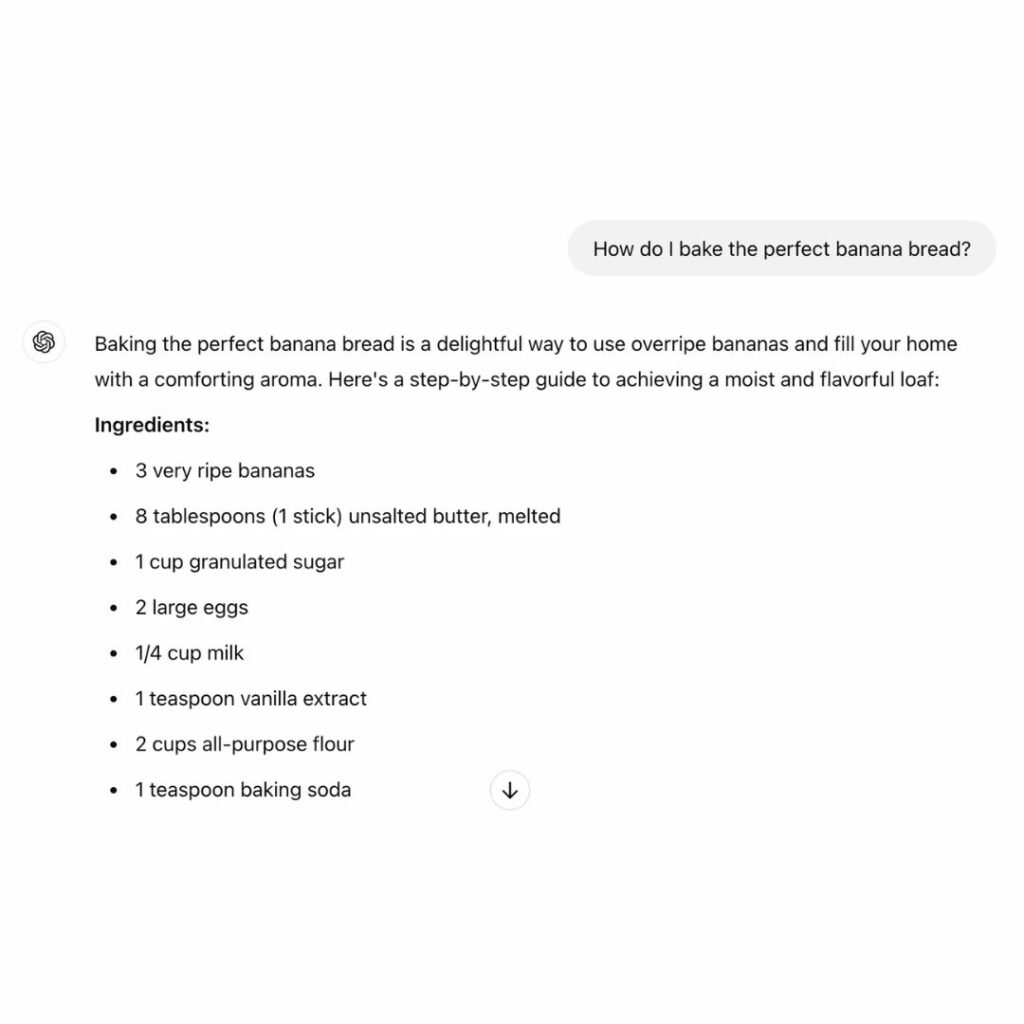
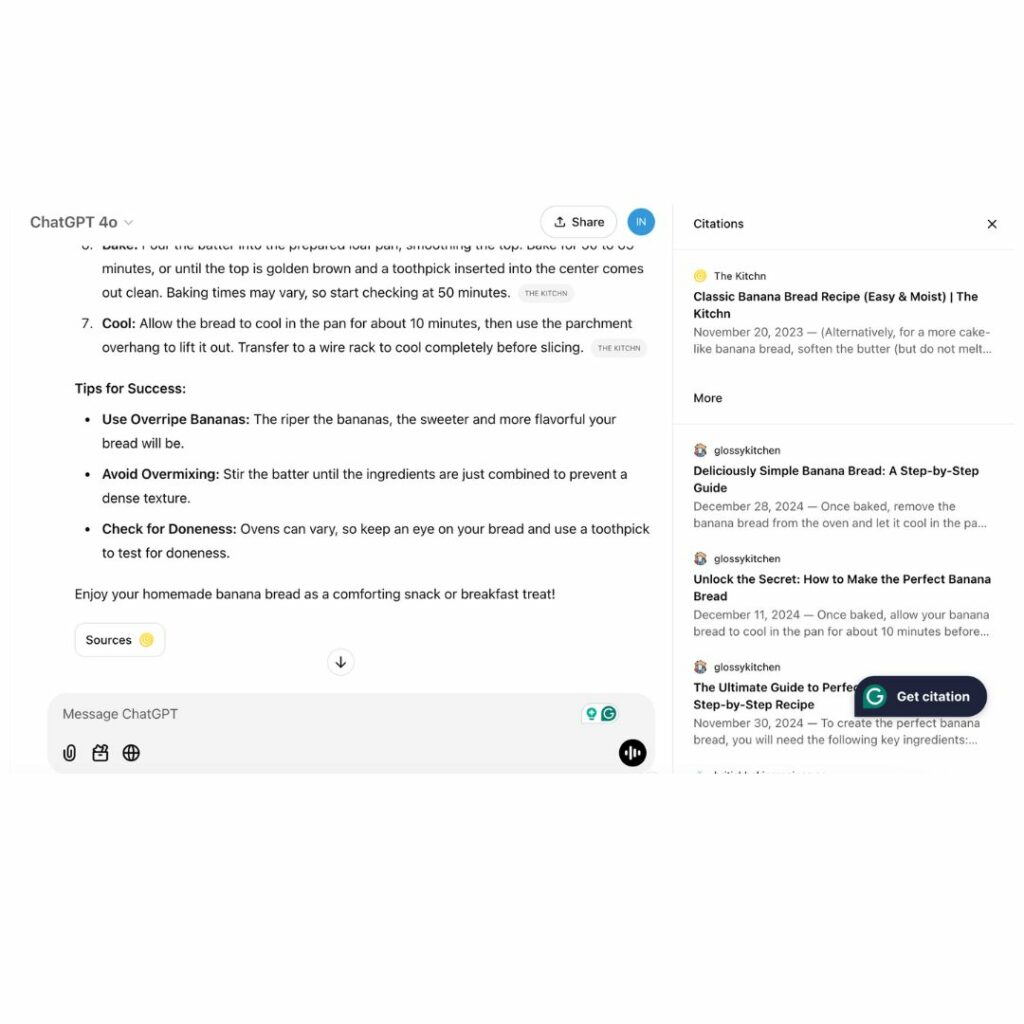
By typing in a simple prompt whilst the feature is enabled, it will collate all the latest sources to provide a response. As you scroll to the bottom of the response there is a ‘Source’ button, simply click to have all the links expanded out.
ChatGPT Search’s History
The initial release of ChatGPT Search was called SearchGPT and it was rolled out for testing to a select number of users on July 25th 2024. However, the company later decided to integrate Search GPT with ChatGPT.
The announcement of the release of its new feature came on October 31st, 2024.
Tips for Utilising AI-powered search
Provide plenty of context
Giving context and making your explanation clear and concise is one of the best ways to use a search engine. Outlining what it is you want the AI to perform is the simplest way to get it to perform a task for you. Including context ensures it has all the necessary details to perform that task.
For instance, an unclear prompt is simple, lacks context and will likely yield poor results. An example of this would be along the lines of ‘Write me an article’. Instead prompting it with ‘Can you inspire me with topics for me to write an article’. Use AI as a building block, rather than the foundation of the content.
Don’t depend on it to do the work.
Don’t rely on AI to do the job for you, instead use it as a tool to assist with tasks like proofing, suggesting structure changes, recommending new ideas or summarising large pieces of text.
Hallucinations
ChatGPT is a fantastic tool because of its ability to collate large quantities of data around particular subjects. However, this also can lead to something known as ‘Hallucinations’. Hallucinations are when non-factual, misguided or misinformed content is pulled through into the results by an AI Search engine. That’s why fact-checking and referring to multiple verified sources is the best approach.
Sharing private data
Don’t provide private data, instead use placeholder values to get a greater sense of the task you are handling. Not only should private data be handled with caution and kept secure, but it should be treated with compliance with GDPR Laws also.
Plagiarism
Don’t just copy and paste what AI has written, this can lead to plagiarism. Instead, write original content and let it do the smaller tasks like proofreading, and making minor adjustments or recommendations for improvements for you to implement yourself.