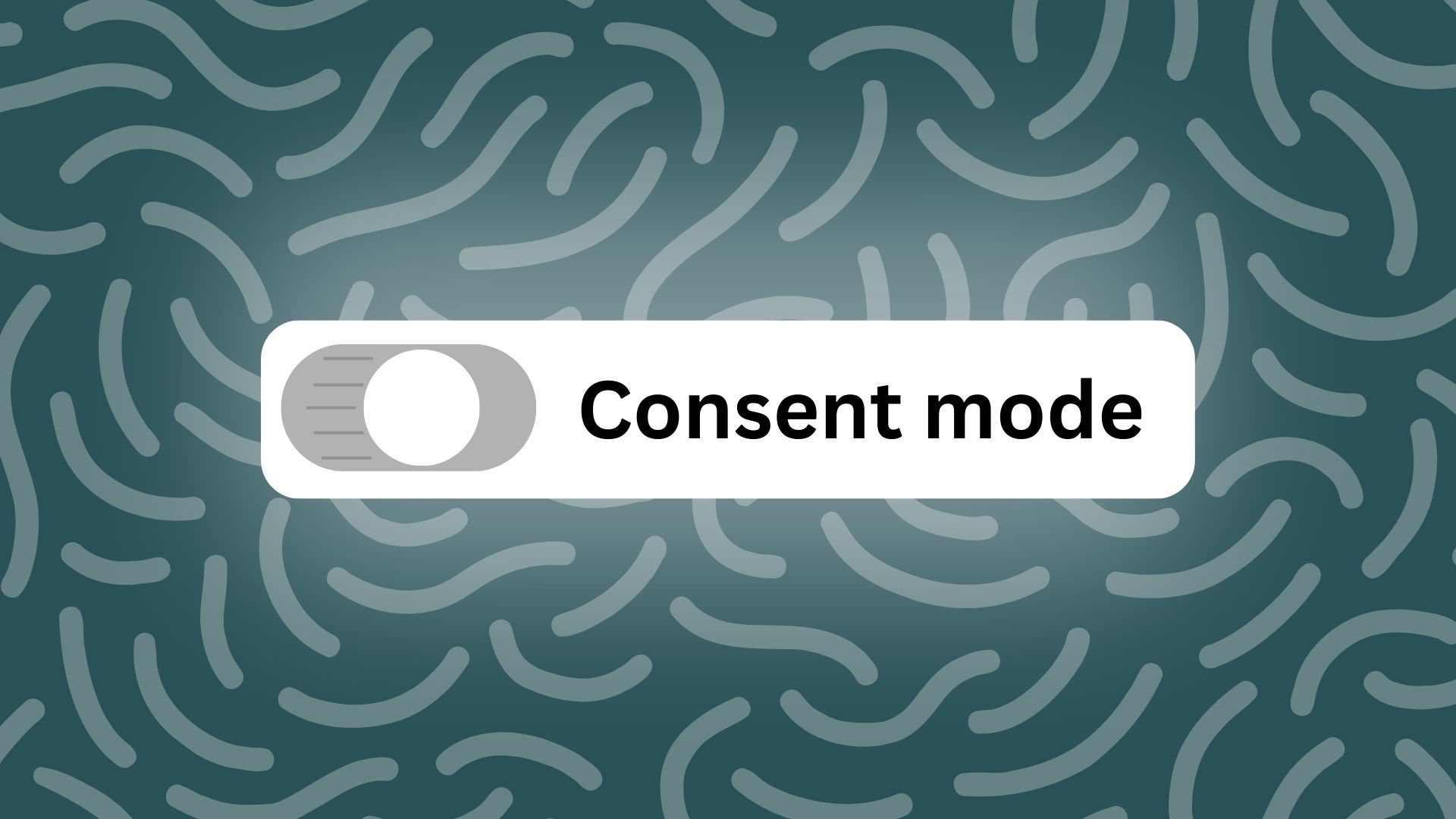From May 5, Microsoft Advertising will start enforcing something called Consent Mode. If you run Microsoft ads or work with a team that does, this is important news – especially if you’re responsible for performance, compliance, or customer trust.
So, what is Consent Mode?
Put simply, Consent Mode is a way for Microsoft to respect user privacy. It makes sure that ads only collect data if a person has agreed to it. If someone hasn’t given consent, your ads will work differently to protect their privacy – but you’ll still get some useful insights.
This is all part of a growing shift in the digital world: more regulations, more awareness of data privacy, and more pressure on advertisers to do the right thing.
Why this matters to you
If you’re in marketing, you rely on data to see what’s working and improve performance. At the same time, your audience wants transparency and control over how their information is used. Consent Mode helps you do both.
By using Consent Mode, you stay compliant with privacy laws and still collect the data needed to measure results and improve campaigns.
What’s changing?
Starting May 5, Microsoft will require you to send a “consent signal”. This signal shows whether a person has agreed to be tracked. Without it, Microsoft might not be able to collect or report on certain data from your ads.
This applies to:
- Microsoft’s Universal Event Tracking (UET)
- Universal Pixels, Segment, and Conversion pixels used on platforms like Microsoft Invest, Curate, and Monetize
How do you make sure your ads are ready?
You don’t need to be a developer – but you do need to make sure someone on your team (or your agency) has set this up properly.
There are three main ways to send a consent signal:
- Direct integration: Add the consent signal directly to your Microsoft tracking pixels.
- Through a consent platform: Use a Consent Management Platform (CMP) or the IAB’s Transparency and Consent Framework (TCF) to handle this for you.
- With Google Tag Manager: If you use GTM, you can configure it to pass on consent signals to Microsoft.
If you’re not sure how your tracking is set up, now’s a good time to check in with your developers or digital team.
What are the negatives associated with this?
While Consent Mode is a positive step for privacy, it can create some challenges for marketers.
The biggest concern is data loss. If users don’t consent to tracking, Microsoft won’t collect or report on their activity. That means you might miss conversions or see incomplete performance data, making it harder to assess what’s working.
There’s also the technical setup to consider. Implementing Consent Mode correctly may require help from developers or your digital team. If it’s misconfigured, tracking could break or underperform.
With fewer people being tracked, you may also see smaller retargeting audiences and less data for campaign optimisation. Plus, expect a period of reporting disruption—even with everything set up, your numbers might dip as the system adjusts.
Finally, your cookie banner or consent tool plays a big role. If it’s confusing or off-putting, users are more likely to decline tracking—leading to even more missing data.
Planning ahead and reviewing your setup can help minimise these issues while keeping your campaigns compliant and effective.
In summary…
This isn’t just about ticking a compliance box. It’s about building trust with your audience while still getting the insights you need to grow. Consent Mode helps you do both – and now Microsoft is making it a must-have.
Make sure your team is ready by May 5, so your Microsoft Ads continue to work smoothly without any data disruptions.