Online safety has many facets to consider, but the crux of it is that we have to protect ourselves and our sensitive information on the internet. There are many dangers on the internet, and it can be hard to anticipate every last potential risk. That’s why in this guide we outline all the risks, as well as how you can protect yourself, your website and your customers.
What are some of the risks online?
There’s a broad scope of potential risks with being online, particularly around the loss of sensitive information. Understanding what the risks are and how they are posed to us, can help us anticipate and prevent any unsafe situations from occurring. Some of these risks include:
- Malware or ransomware
- Scamming
- Hacking
- Phishing
- Data breaches
- Copyright infringement
- Insufficient patch management
- Outdated software for websites
Each issue poses its own threat to a business, and all can quite quickly destroy one too, so prevention is critical. Here’s a visualisation of each impact associated with the potential risks:

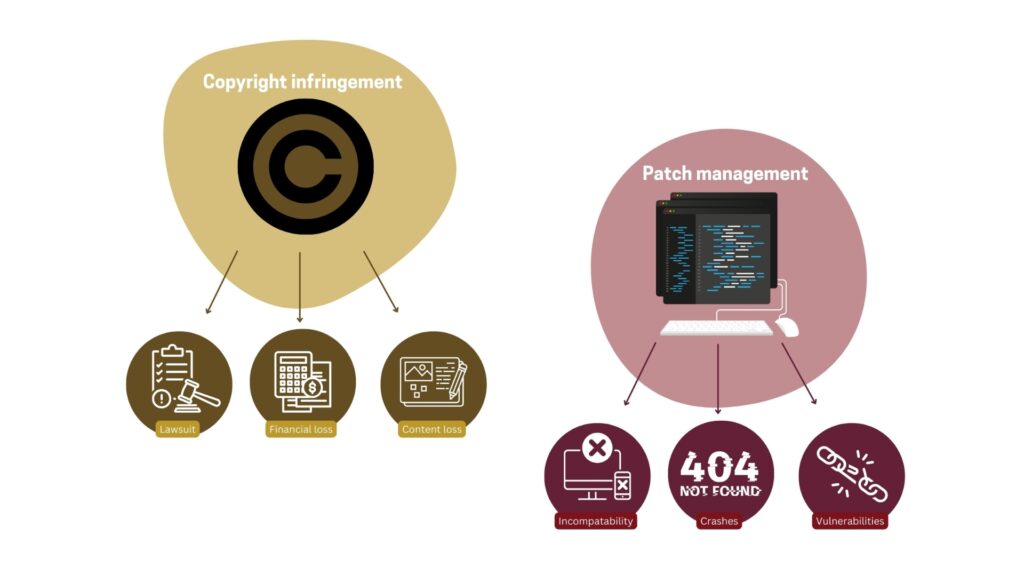
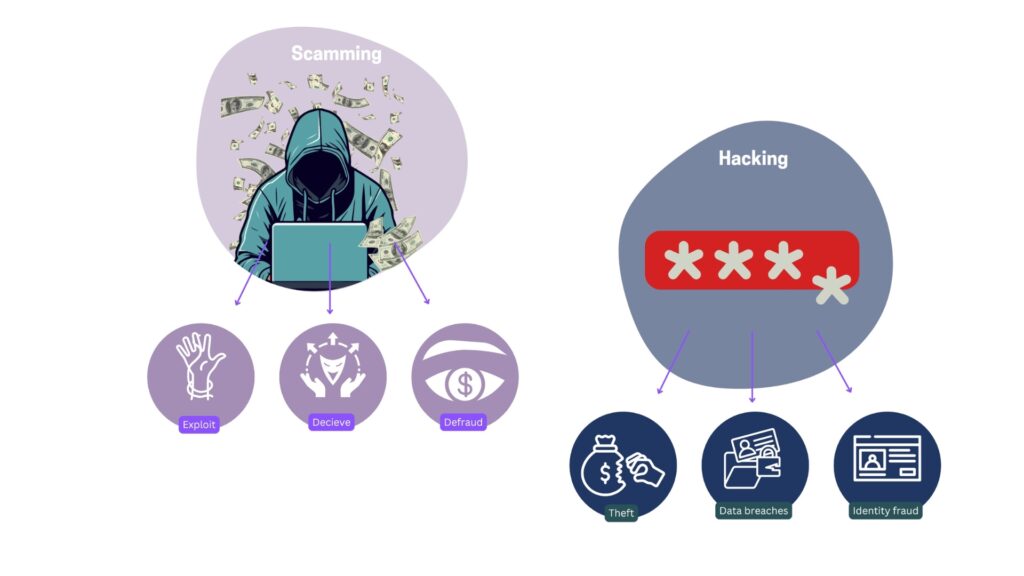
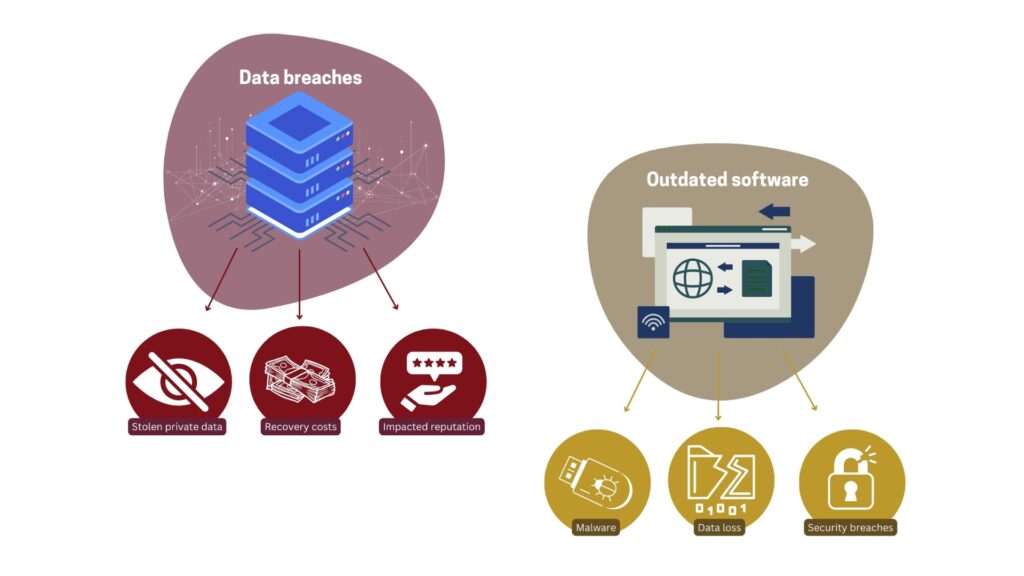
The risks for an individual can be damning, any loss whether its financial, reputationally or private data. However, this can be worsened, if it’s a business customer who is the victim of an online attack. Not only does it immediately demonstrate an insecurity (online) from a website, but it suggests they aren’t reliable or able to protect their customers. This can harm the rapport of the customer, and the reputation of the business.
How can you stay safe online?
Staying safe online can be made super simple, by implementing the following strategies from the inception of an account being created. Beginning the process with caution and prevention in mind can really help to negate any of the potential risks in the future.
Password protection and 2-factor authentication
This may be one of the most obvious ways to protect yourself, but utilising password protection is an essential part of safeguarding your online accounts. When creating passwords avoid the obvious like first names, last names and birthdays. Look to create unique combinations for each account you have.
An example of what makes a password strong is the combined use of upper- and lower-case letters, symbols and numbers. Using a combination of all these different characters will reduce the likelihood of cybercriminals like hackers, from accessing your passwords and hacking your accounts.
2-factor authentication is a protective process offered by some software companies, such as Google. 2-factor authentication works by validating a user, this is usually through generating a one-time code or using a second factor of authentication such as a personal question for them to answer.
Tip: Utilise a password manager if you’re forgetful or pick 3 words to use in your passwords!
Protection of private information
A good rule of thumb around internet safety, is protecting any sensitive information about yourself, here are some instances of sensitive information:
- Address
- Full name
- Bank details
- Workplace or school address
- National insurance number
- Emails and passwords
Avoid clicking unfamiliar links.
Whether it’s via email or online, clicking links without forethought can put individuals at greater risk of phishing, being impacted by malware, or having private data stolen. A good way to be sure the link you’re clicking on is safe, is by checking it is provided by a verified and recognised account or source.
More so, avoid clicking on pop-ups that appear on websites, these include ads. On non-secure sites, these pop-ups can contain viruses/ malware that can hack into your system and take information or money.
For instance, avoid using websites without a lock symbol beside the URL. It looks like this:
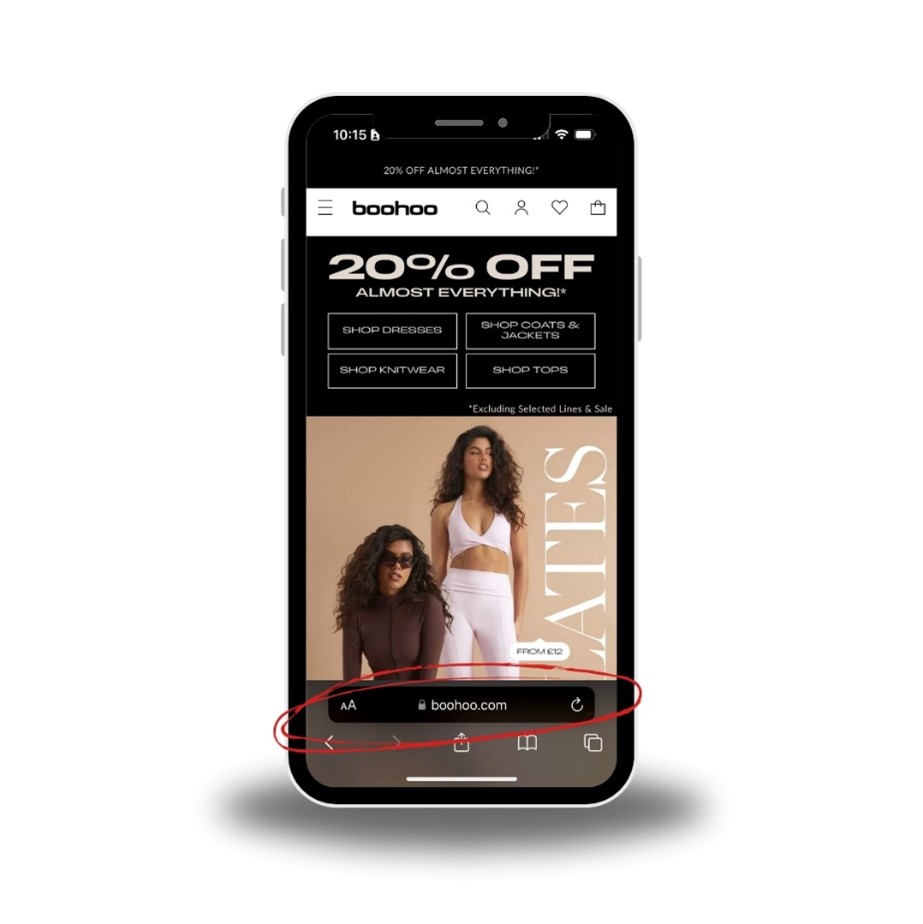
Back-up your data
For those with a website or important data on their devices, backing up content is a critical tact-tic to adopt. You can back up to external devices for an additional layer of security, or onto a cloud-based system. This means you still have access to your data in the event it is stolen or compromised.
Ensure your website has the latest software updates
Updating a site all the time isn’t necessary, however, ensuring the site is compatible with its server host, that its security measures are in full force, and that the site elements are all functioning as intended.
This process is known as patch management, implementing updates to both the system and software used for a site. Updating not only ensures security and functionality, it also makes sure that the website is in compliance with current regulations.
Obtaining a Data Protection Legislation Registration
In the UK, all businesses must legally be registered for Data Protection, this ensures compliance with data security and protection. The act, established in 1998 outlines how personal data is collected, handled and stored, whilst empowering individuals by giving them entitlement to know what data people have on them.
If you’re interested in shielding your brand and mitigating online threats, we could be the right consultancy for you! At Intelligency we are adept at eliminating online threats, simply contact us to find out how we can do that for you!






