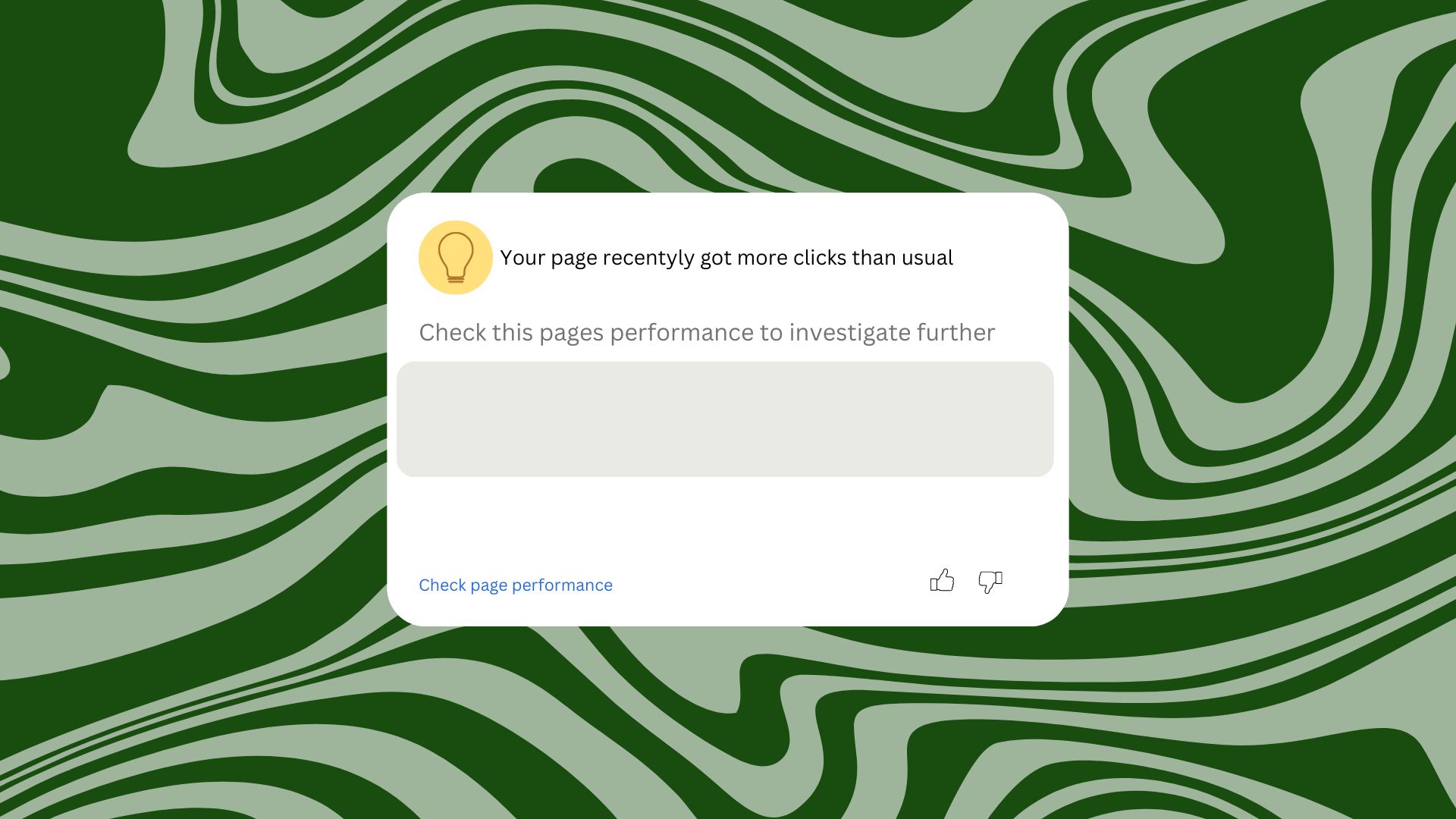Google has rolled out a new feature in Search Console that aims to make managing your website’s visibility on Google easier. If you’re not a technical whizz or familiar with SEO, don’t worry—we’ll break it down into plain language.
What is Google Search Console?
Before we dive into the new recommendations feature, let’s cover the basics. Google Search Console is a free tool provided by Google to help website owners understand how their site performs in search results.
Think of it as a dashboard that gives you insights into:
- How often your site shows up in Google searches.
- Which search terms people are using to find your site.
- Any issues that might prevent your pages from appearing in search results.
It’s a powerful tool for anyone managing a website, whether you’re a small business owner, a blogger, or a hobbyist. Best of all, it’s designed to help you improve your site’s performance even if you’re not an expert in website development or SEO.
What is this new feature?
Google Search Console now includes a “Recommendations” section. This feature gives website owners tailored advice on how to improve their website’s presence in Google Search. Think of it as Google offering you friendly tips to make your website better.
The feature started as an experiment in August and is now fully available to everyone using Search Console. However, not everyone will see recommendations straight away—it depends on whether Google has identified areas where your site can improve. If nothing shows up, it just means Google has no suggestions for your site right now.
What does it do?
The recommendations focus on three key areas:
- Indexing – Making sure your site’s pages appear in Google’s search results.
- Crawling – Helping Google easily explore and understand your website.
- Serving – Ensuring your website performs well when people click on it from search results.
Google takes the data already in your Search Console account and makes it easier to understand by suggesting specific actions you can take. The advice might include fixes for issues, ideas for improvement, or opportunities to optimize your site.
Why is this useful?
If you run a website, keeping it visible on Google is essential—whether you’re a business owner, a blogger, or just maintaining a hobby site. These recommendations can help you identify opportunities to improve how your site appears in search results.
Even if you’re not an SEO expert, this feature can give you a starting point for making improvements. Just remember, you don’t have to follow every suggestion blindly. Consider whether the advice fits your website’s goals and audience. For example, if you run a news site and Google suggests adding a product page, that might not make sense for you.
Why might you not see it?
If you log in and don’t see any recommendations, don’t panic. It simply means Google doesn’t currently have any tips for you. Keep checking back, as the feature updates regularly, and new suggestions might appear over time.
Where can you learn more?
Google has provided a help document for this feature, so if you’d like to dive deeper, you can find more details there.